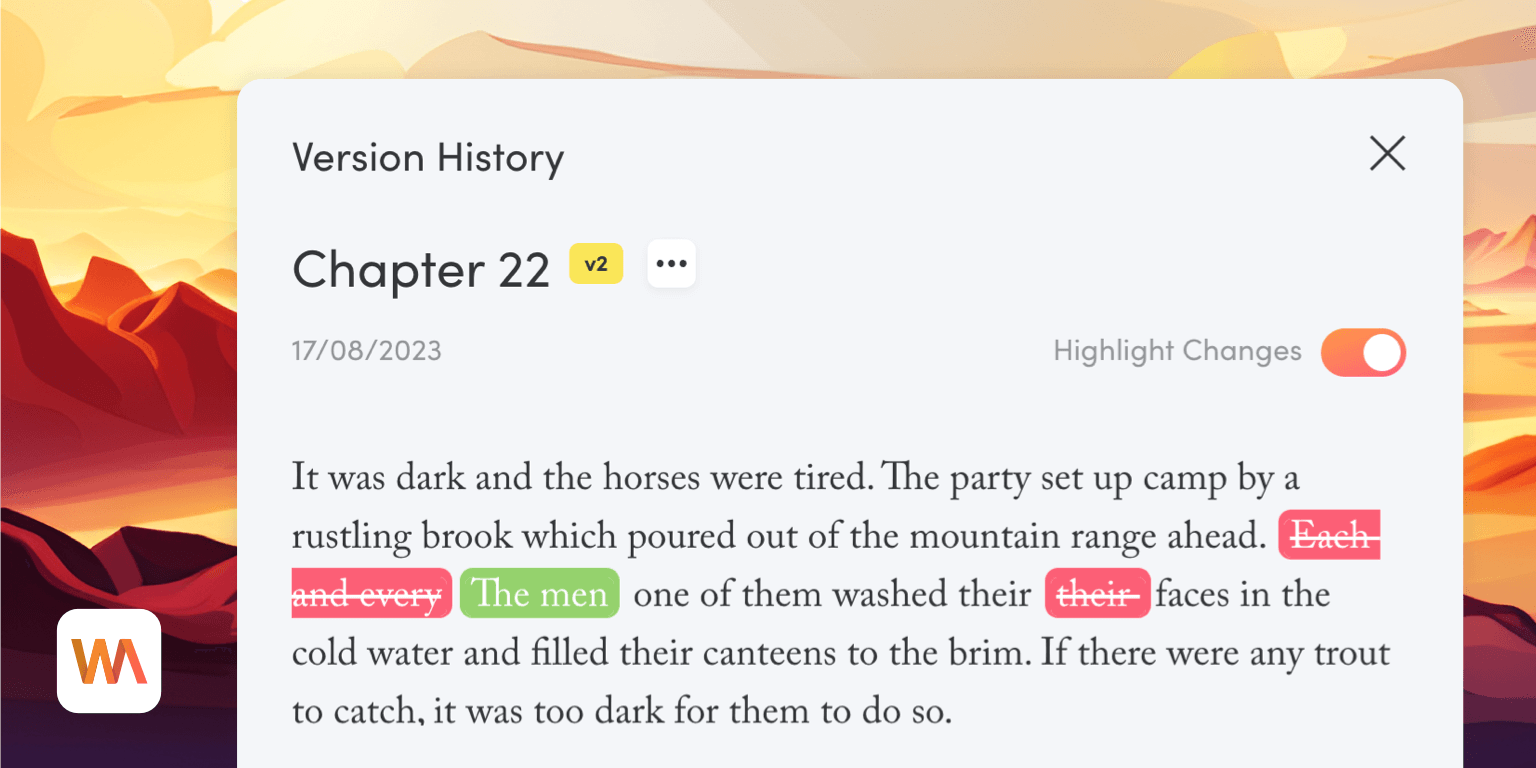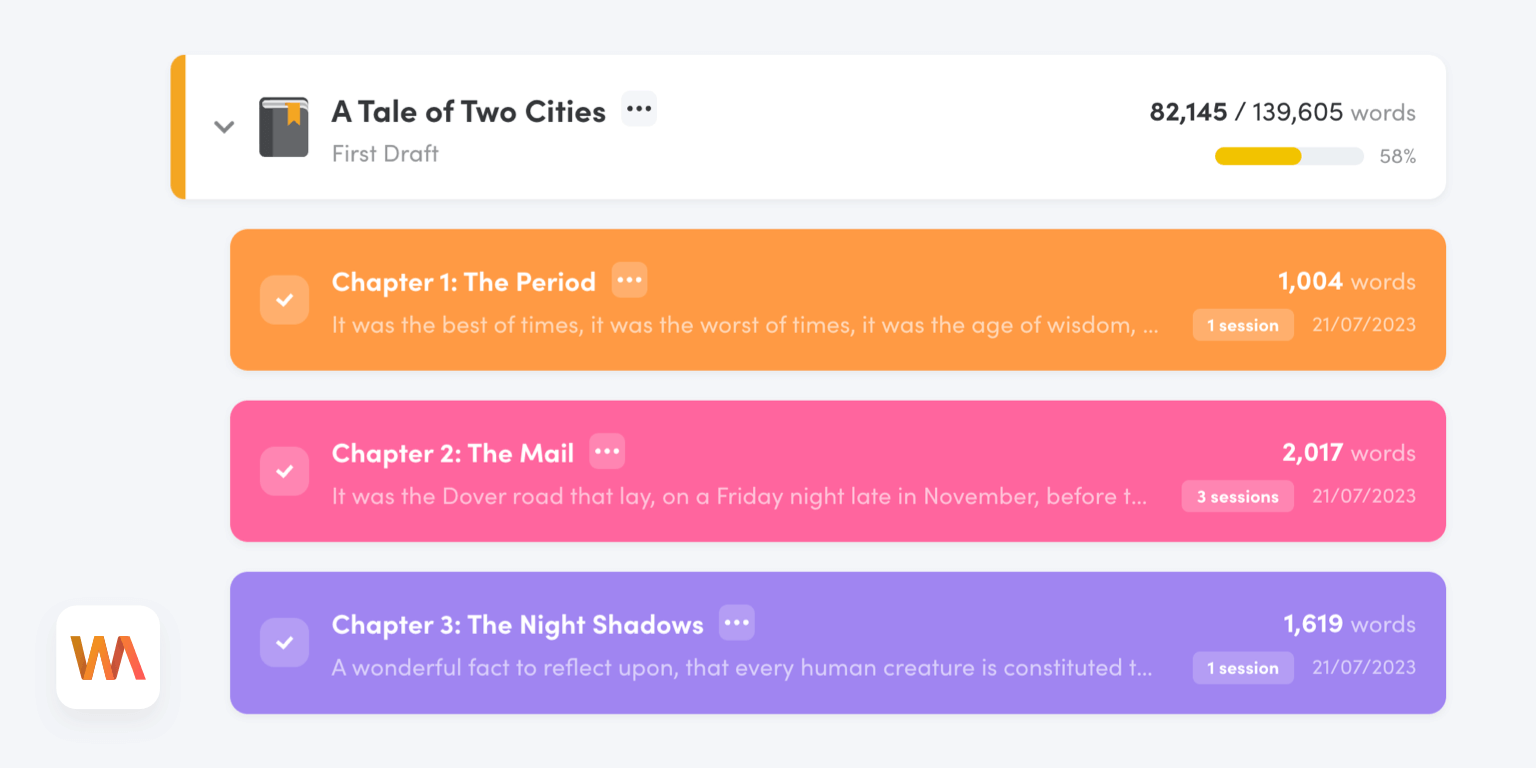Copywork: Learn How to Write from the World's Best Authors

Want to understand how the world's greatest writers do it? What makes their writing so elegant and easy to read? Why is it two hours past bedtime, and you're still reading, unable to put the book down?
George Orwell said, "Good prose is like a windowpane."
The best writers pull you into their worlds. Their words become vivid images in your imagination as soon as you read them. The writing itself becomes invisible.
That's a problem when you're reading to learn how the author did it. Instead of paying attention to the sentence structure, you'll be too immersed in the story to notice.
That's when copywork comes in.
What is Copywork?
Copywork is the discipline of copying another writer's work, word by word. The aim is to understand the author's style and what makes their writing work.
How do they structure their paragraphs and sentences? What makes their prose flow so well?
Many well-known authors practised copywork to learn from their favourite authors. Hunter S. Thompson copied F. Scott Fitzgerald. Jack London copied Rudyard Kipling's work. Benjamin Franklin described his copywork habit in his autobiography.
In the not-so-distant past, copywork was how most people learned to write. Copying to learn remains commonplace in other forms of art. Musicians start by learning to play well-known songs before composing their own. Artists do studies of masterpieces to practise all the time.
Copywork is a great way to level up your writing. In this post, you'll learn how to develop a copywork habit with Writing Analytics.
1. Choose What to Copy
You can copy anything — blog posts, sales letters, short stories and even novels.
Hunter S. Thompson famously typed out The Great Gatsby — a novel he greatly admired.
Short stories work particularly well for copywork exercises. You can copy a short story in one sitting or over a few days.
Copywork will be more engaging when you focus on pieces you loved reading. What stories kept you so engaged that you couldn't put them down?
When copying from a novel, focus on specific chapters. Copying a full 400,000-word George R.R. Martin novel could quickly become a chore.
Not sure where to start? Here are examples of stories that you can copy:
- Cat Person by Kristen Roupenian
- A Death by Stephen King
- The Veldt by Ray Bradbury
- Hills Like White Elephants by Ernest Hemingway
2. Set Up a Copywork Project
Like any other exercise, the benefits of copywork will come after you've been doing it regularly for a while. In this post, we'll use Writing Analytics to help you stay motivated and develop a copywork habit.
Start by creating a new project for your copywork. Navigate to the Library page in the app and click the New Project button in the top-right corner.
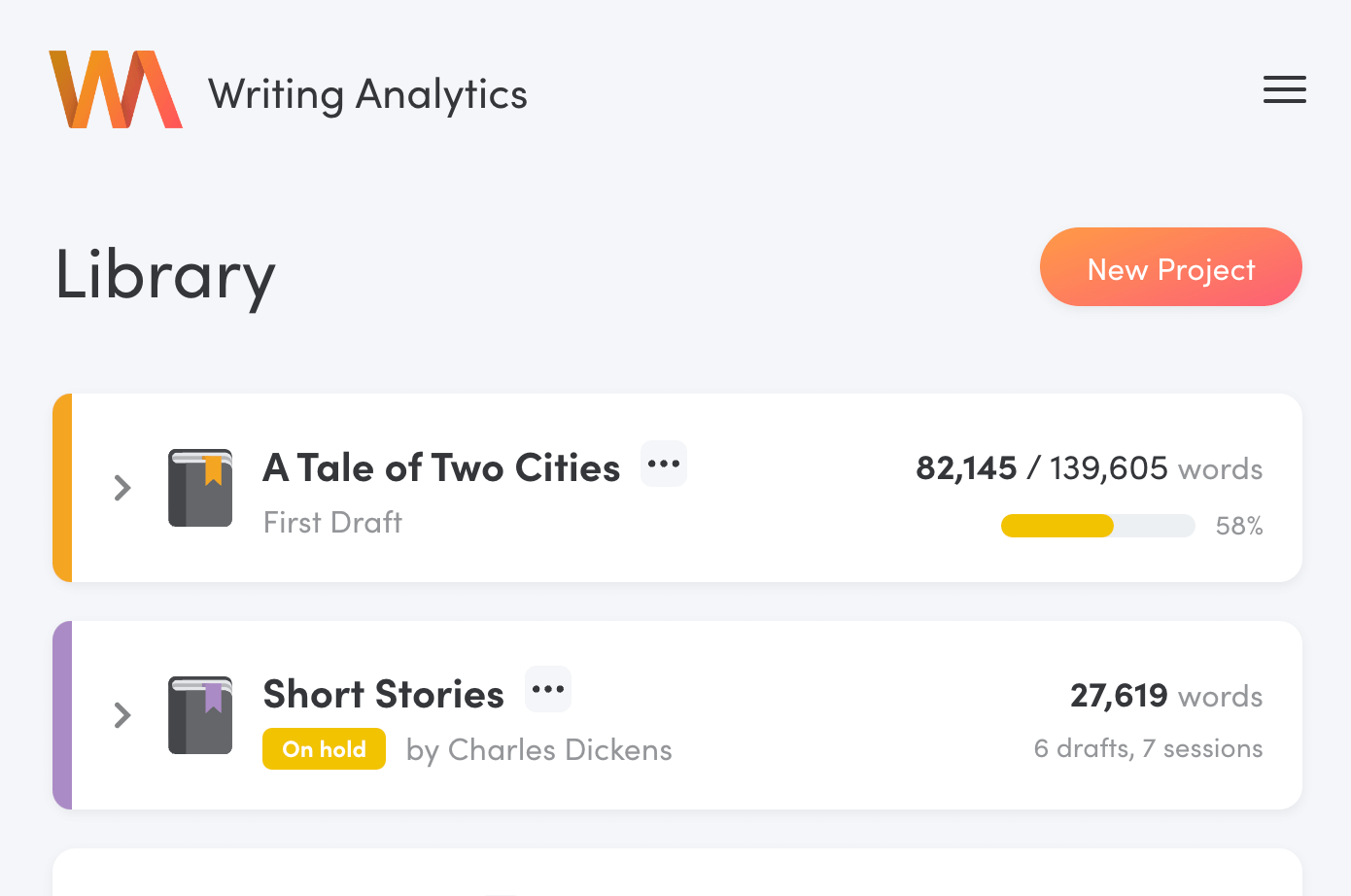
Set the project name, brief description and pick a colour.
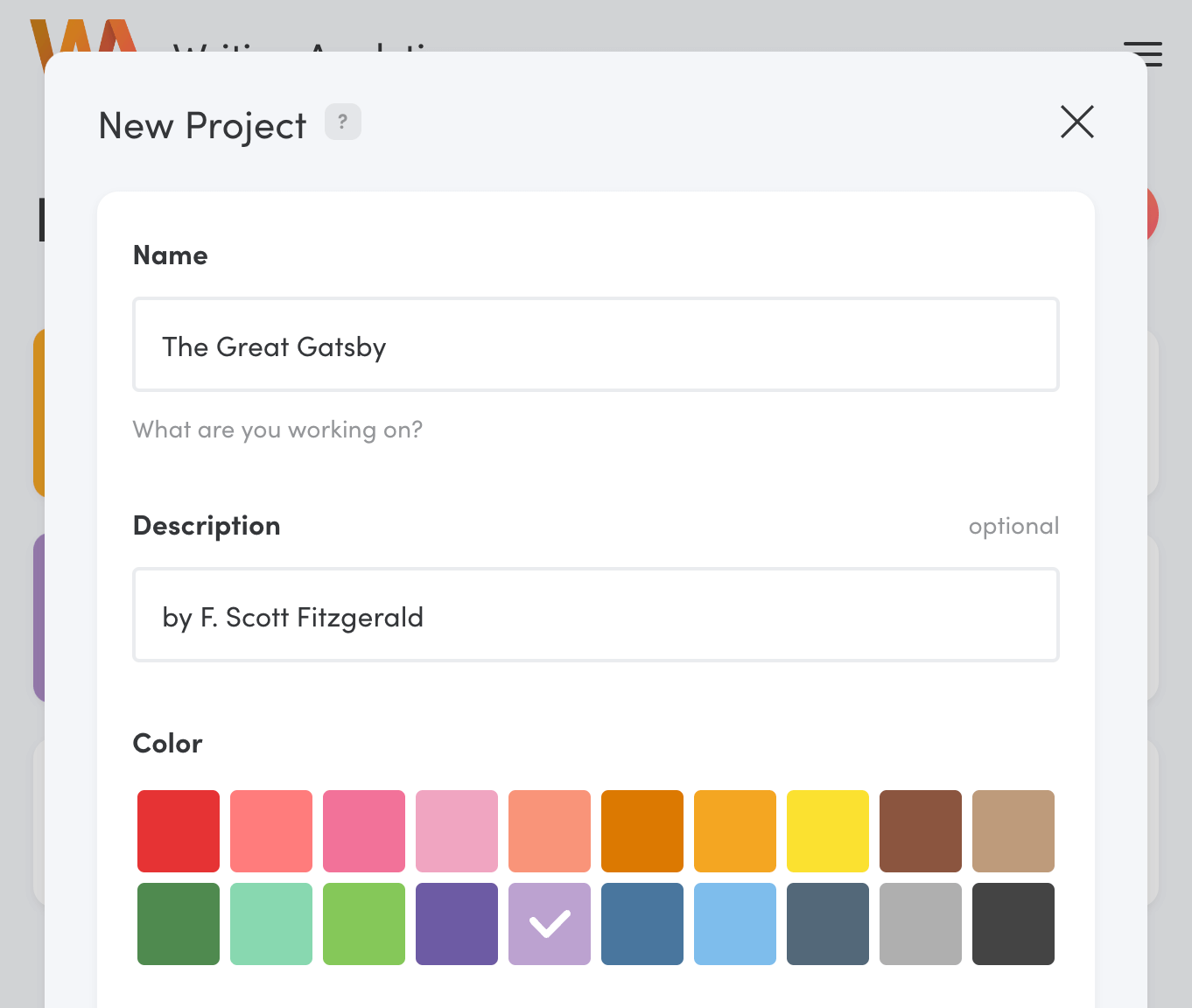
Set your project's Goal to Time, but leave the field empty. We'll set a daily goal in the next section.
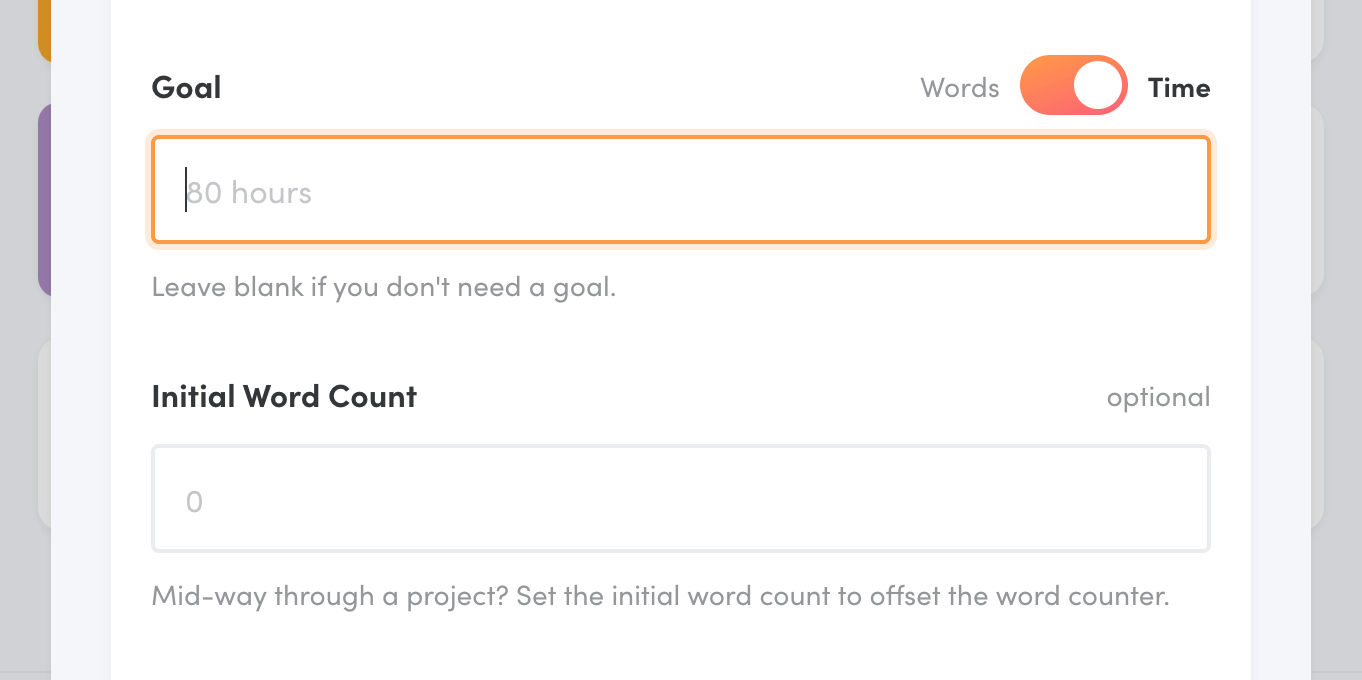
3. Schedule a Daily Goal
How much time can you commit to copywork per day? Copying is generally faster than writing, so 10 or 15 minutes per day should be plenty.
I recommend 10 minutes per day to start. If you feel like it's not enough, you can always increase your goal later.
Turn on Schedule in your project's settings.
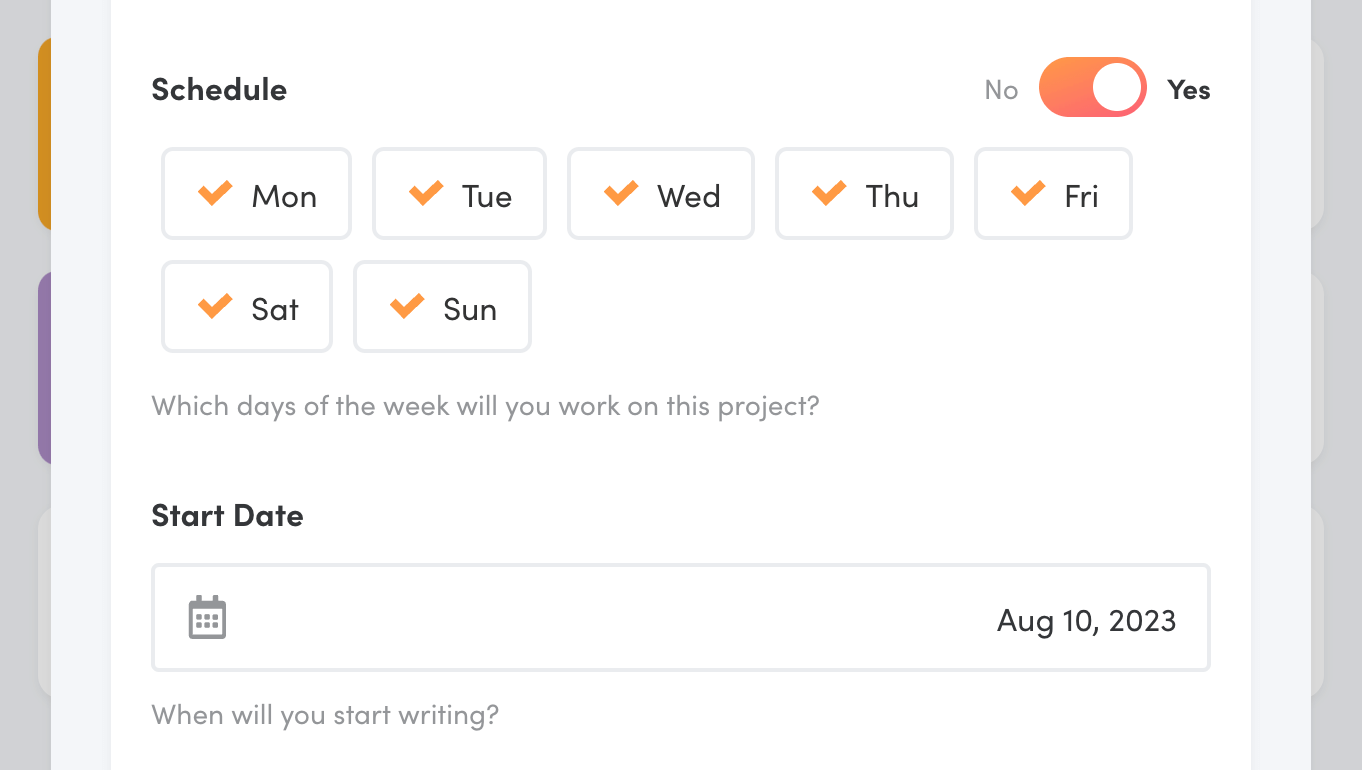
Then, switch the Scheduling Mode to Daily Goal and enter your time goal. Tracking time instead of words lets you focus on the effort you're putting in instead of the outcome. For copywork, this is perfect.
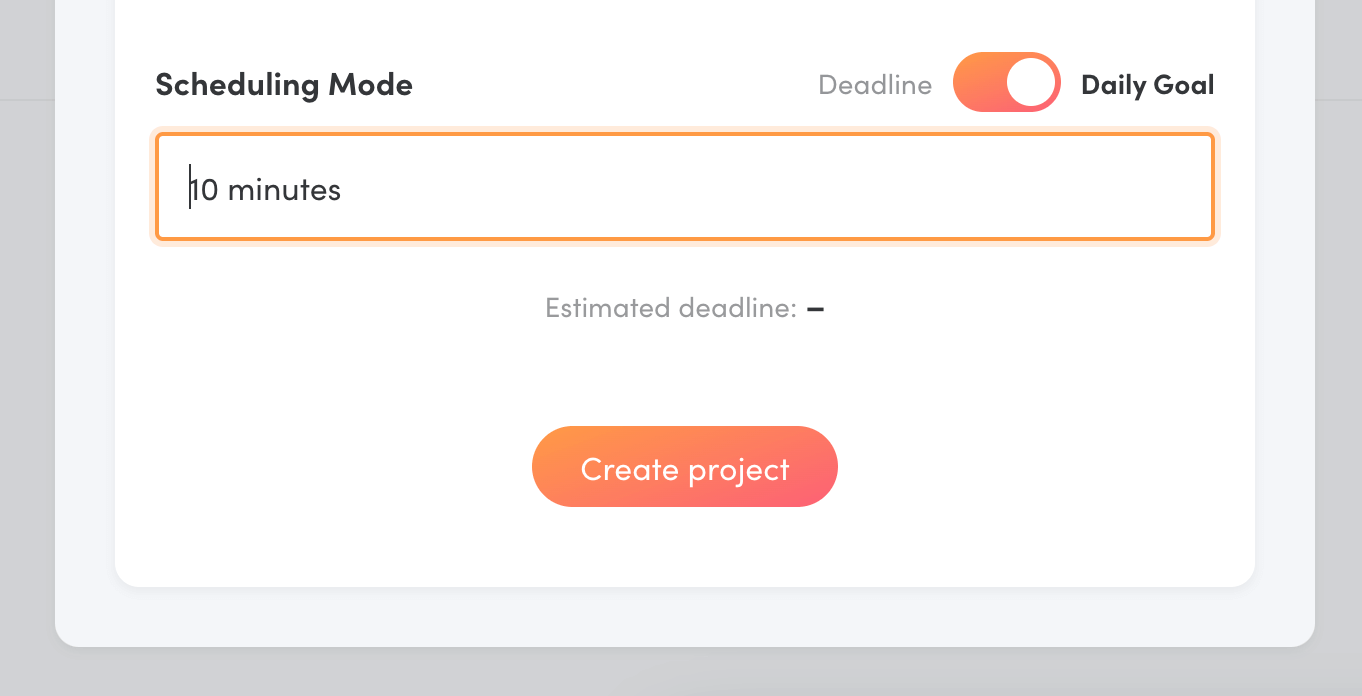
Finally, click Create Project. Your new project will appear at the top of the list.
4. Make Copywork Easy to Do
You will have to read and write at the same. Make sure this process is as smooth as it can be.
When copying from a physical book, set it up on your desk so you don't have to hold it open or pick it up to turn pages.
When copying from a story on your computer, arrange your editor and the text side-by-side on your screen.
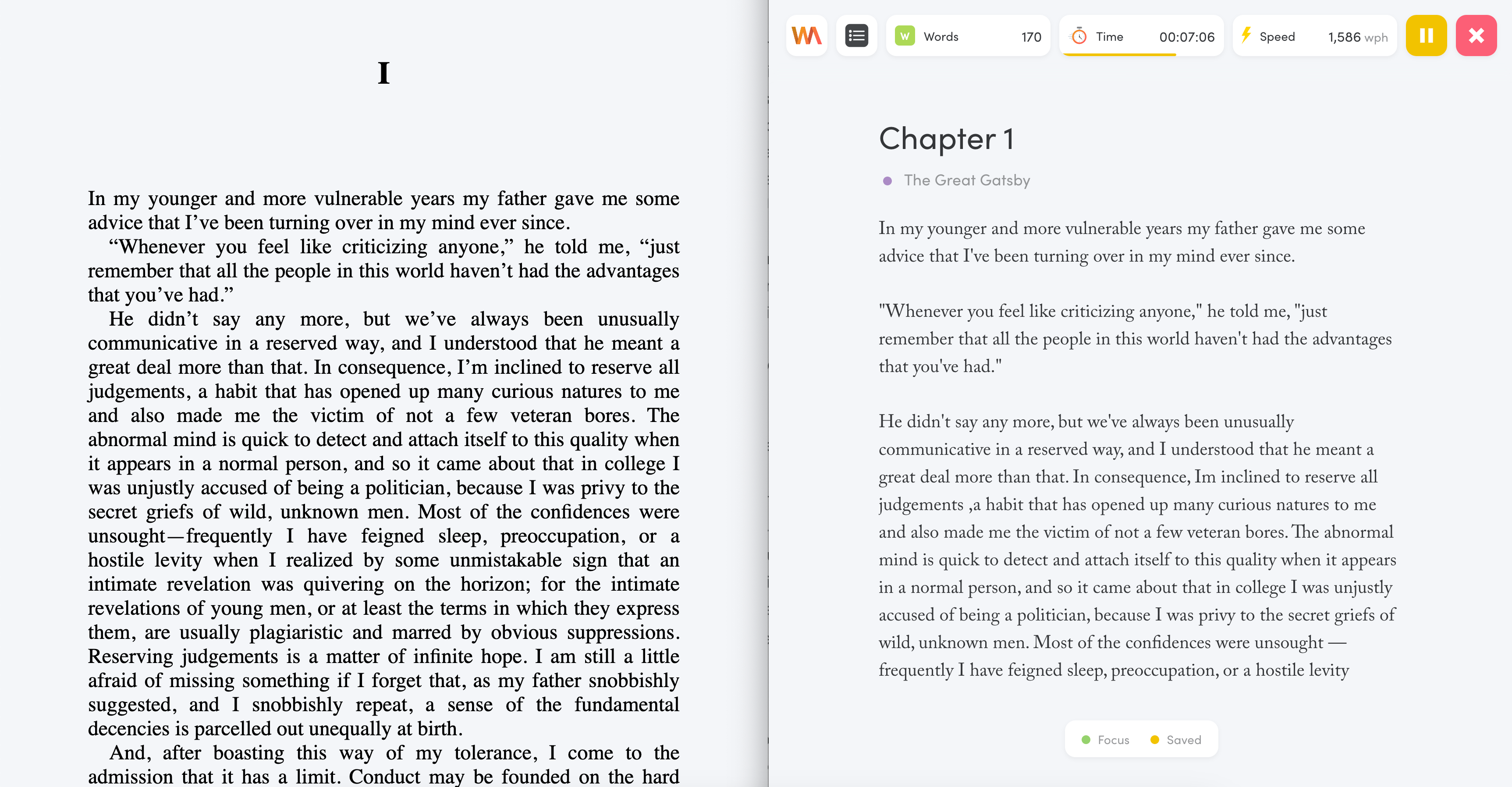
If everything goes well, you'll copy many thousands of words over time. Even a tiny amount of friction can become frustrating and hinder your progress.
4. Your First Copywork Session
Now that you're all set, it's time to get going. Place your phone out of reach. Close all other apps on your computer to remove any distractions.
Open up Sessions in Writing Analytics and click New Session in the top-right corner.
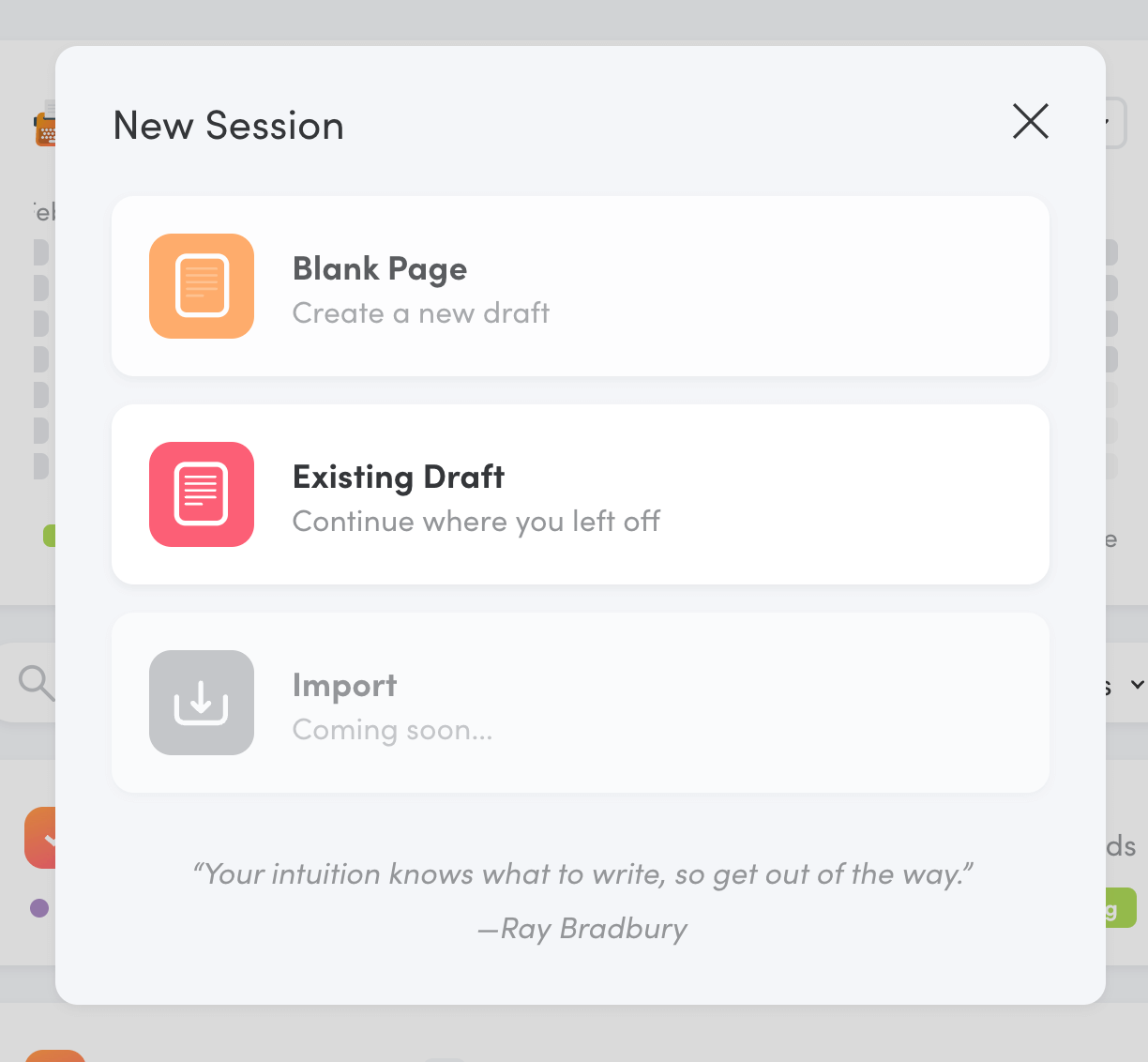
Select Blank Page. On the next screen, add the new draft to the copywork project you created earlier.
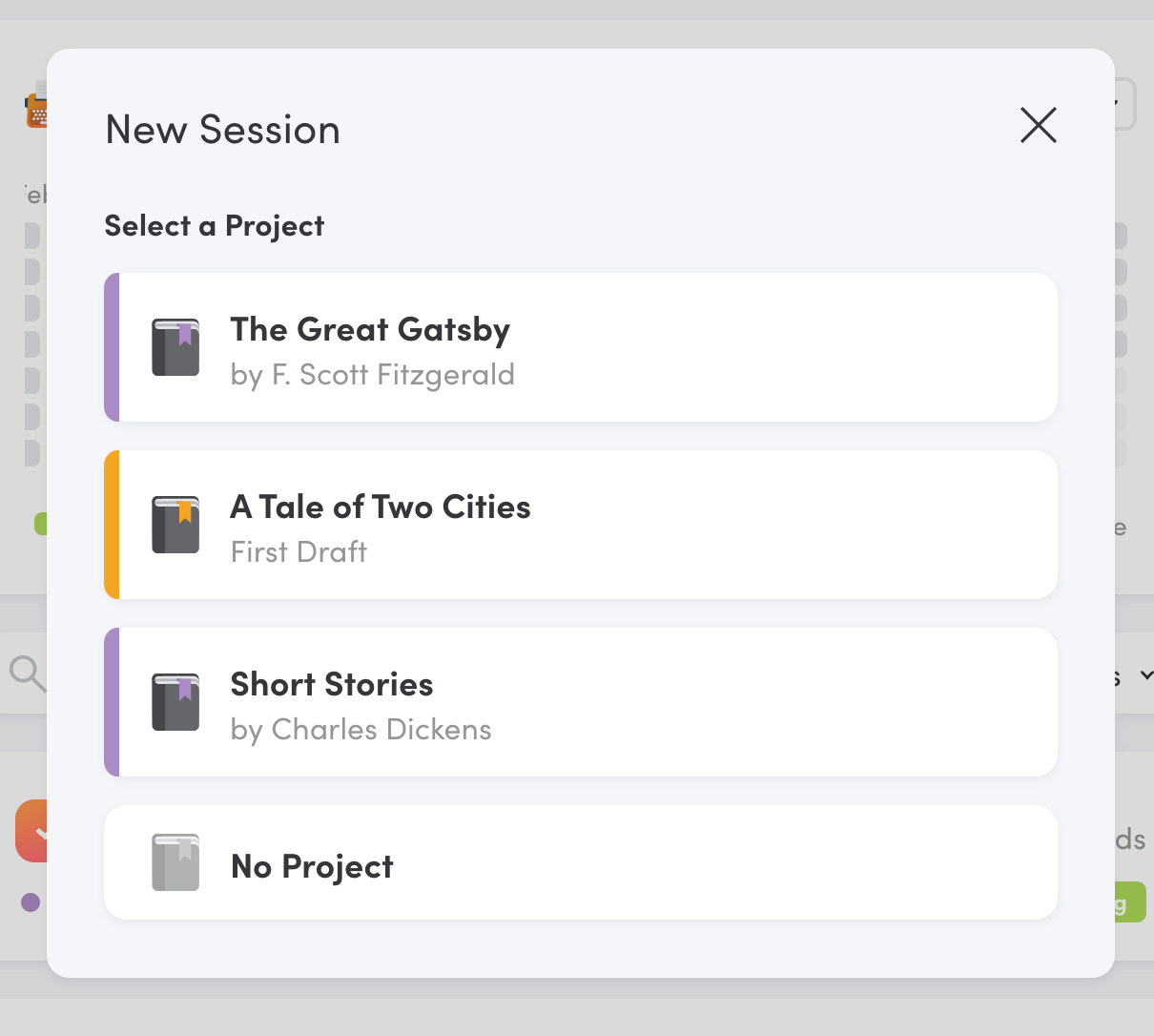
On the final screen, you can set the draft's title and add a goal for the session. Flick the Goal switch to Time and enter your daily goal.
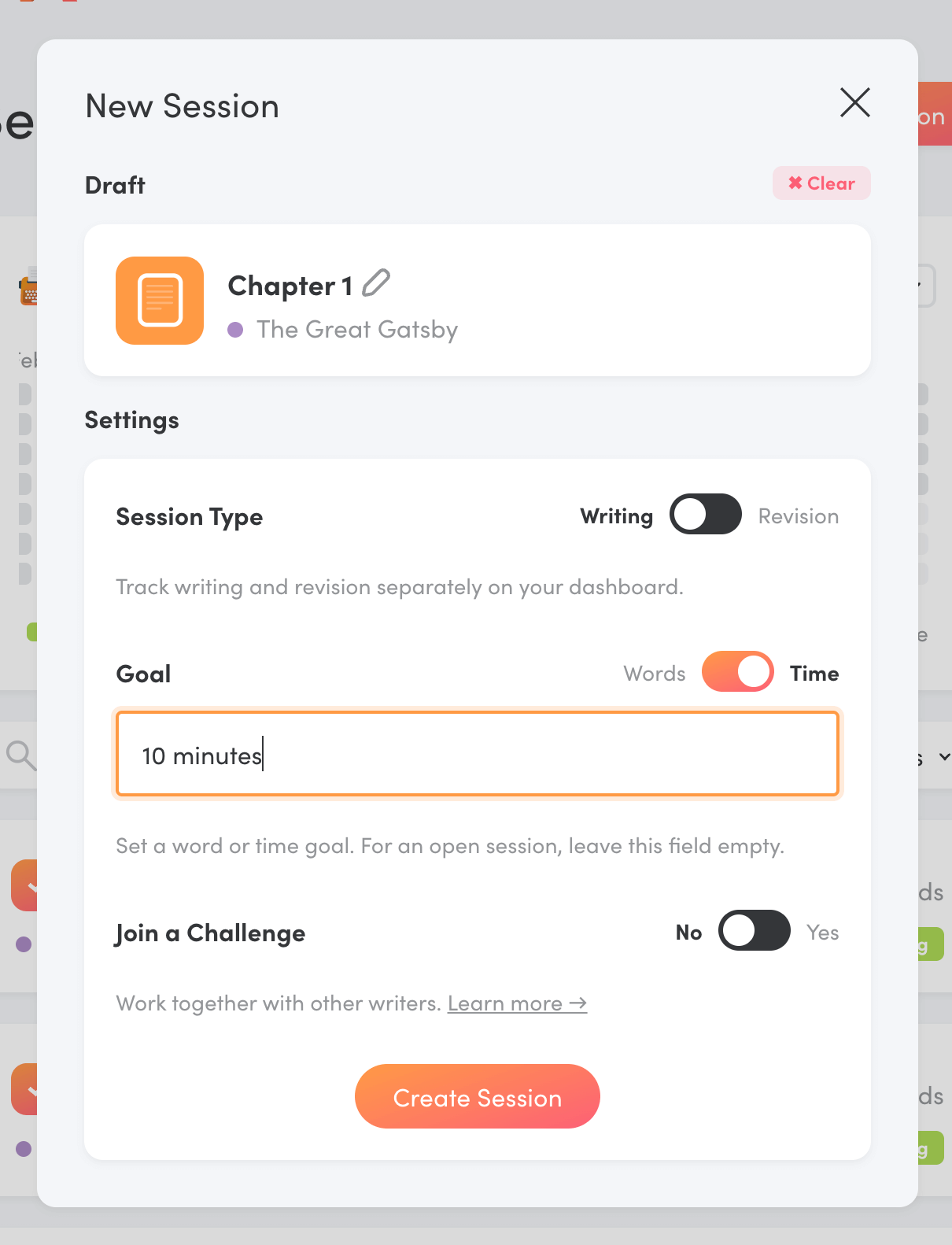
Click Create Session to begin. The editor will open, and you can start writing.
5. Review What You Copied
Don't skip this step if you want to make the most of copywork.
At the end of each session, I like to go through the passage I copied time and add notes. I'll reflect on what I liked and what I learned.
I use the notes feature in Writing Analytics for this. When you start a line with two percentage signs, the app will exclude the contents from the final word count.
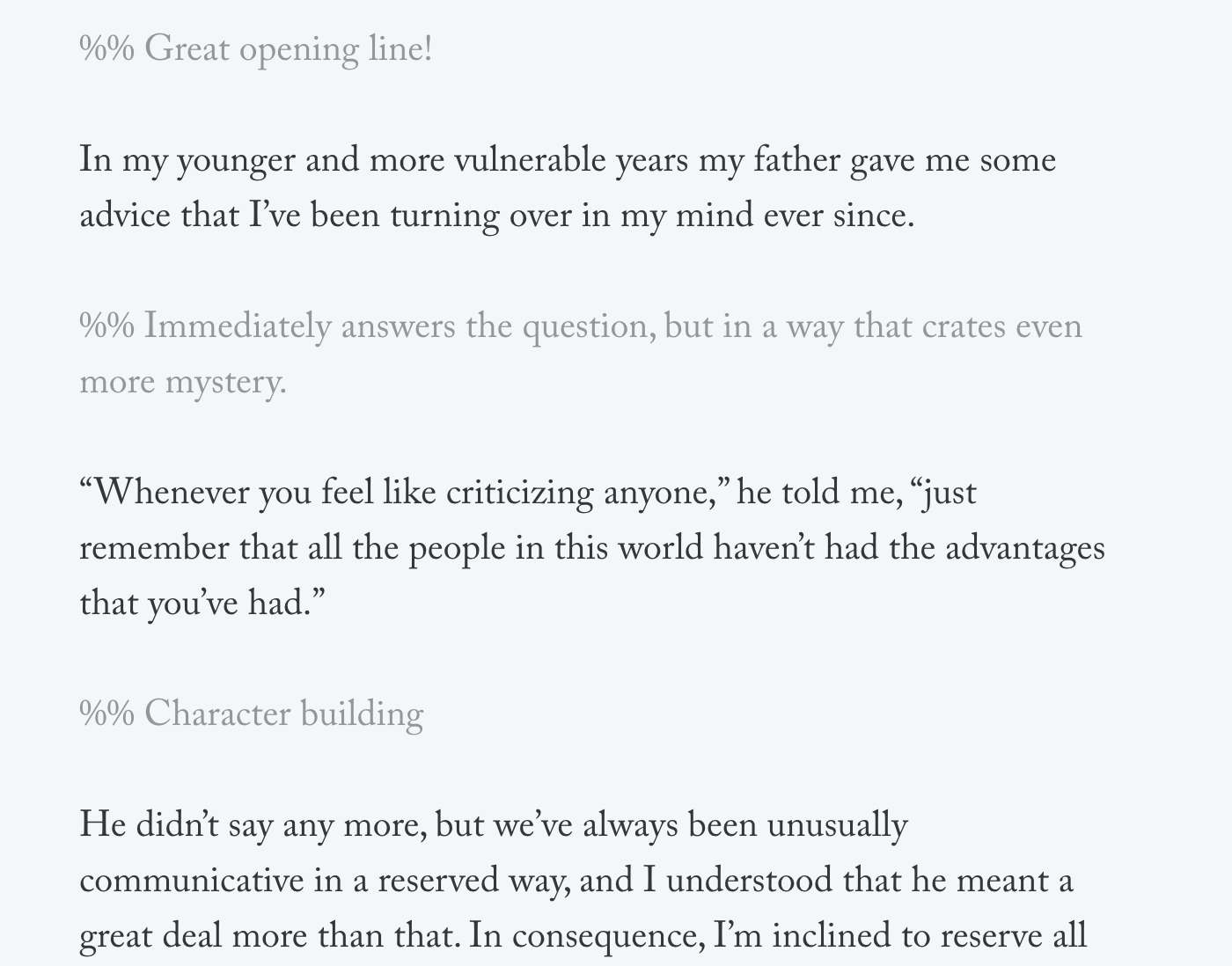
This will help you process your thoughts and ensure you reap the benefits of the exercise. Just mindlessly typing out the words isn't that valuable.
To add your notes, find the draft with your copywork in your library. Click the three dots menu and select Start Revision.
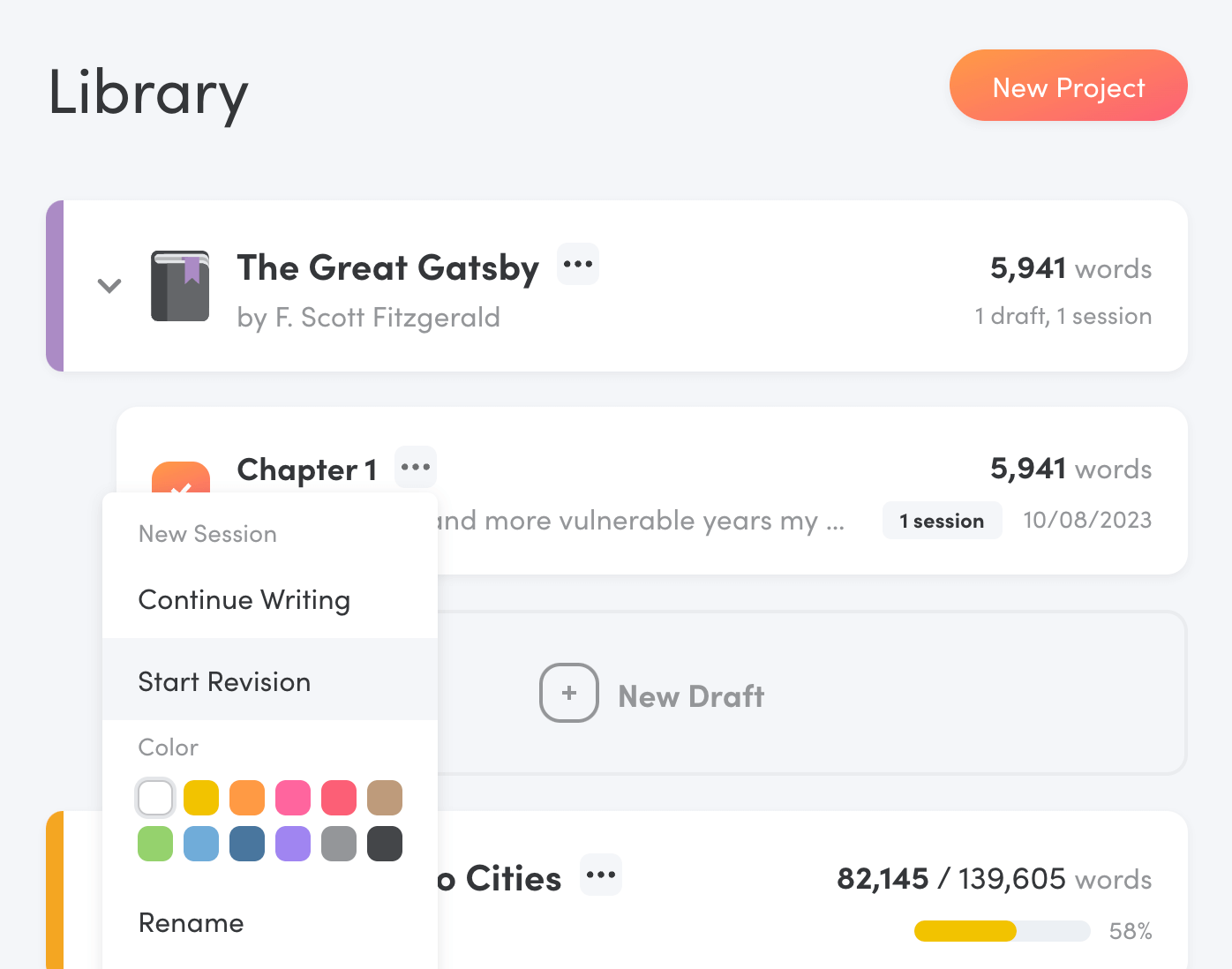
5. Keep Going
When you finish copying one story, pick another one to work on next. Aim to keep going for at least 90 days.
The magic of copywork happens through sustained repetition. A guitarist will attempt to play a tricky riff many times over before she figures it out. An artist has to sketch a hand hundreds of times from various angles until his brain begins to understand the form.
The good news is that you don't have to spend hours each day doing copywork. A daily commitment of just ten minutes is enough to get you through thousands of works over a few months.
Use your project's dashboard in Writing Analytics to track how much progress you're making. The words add up faster than you think.
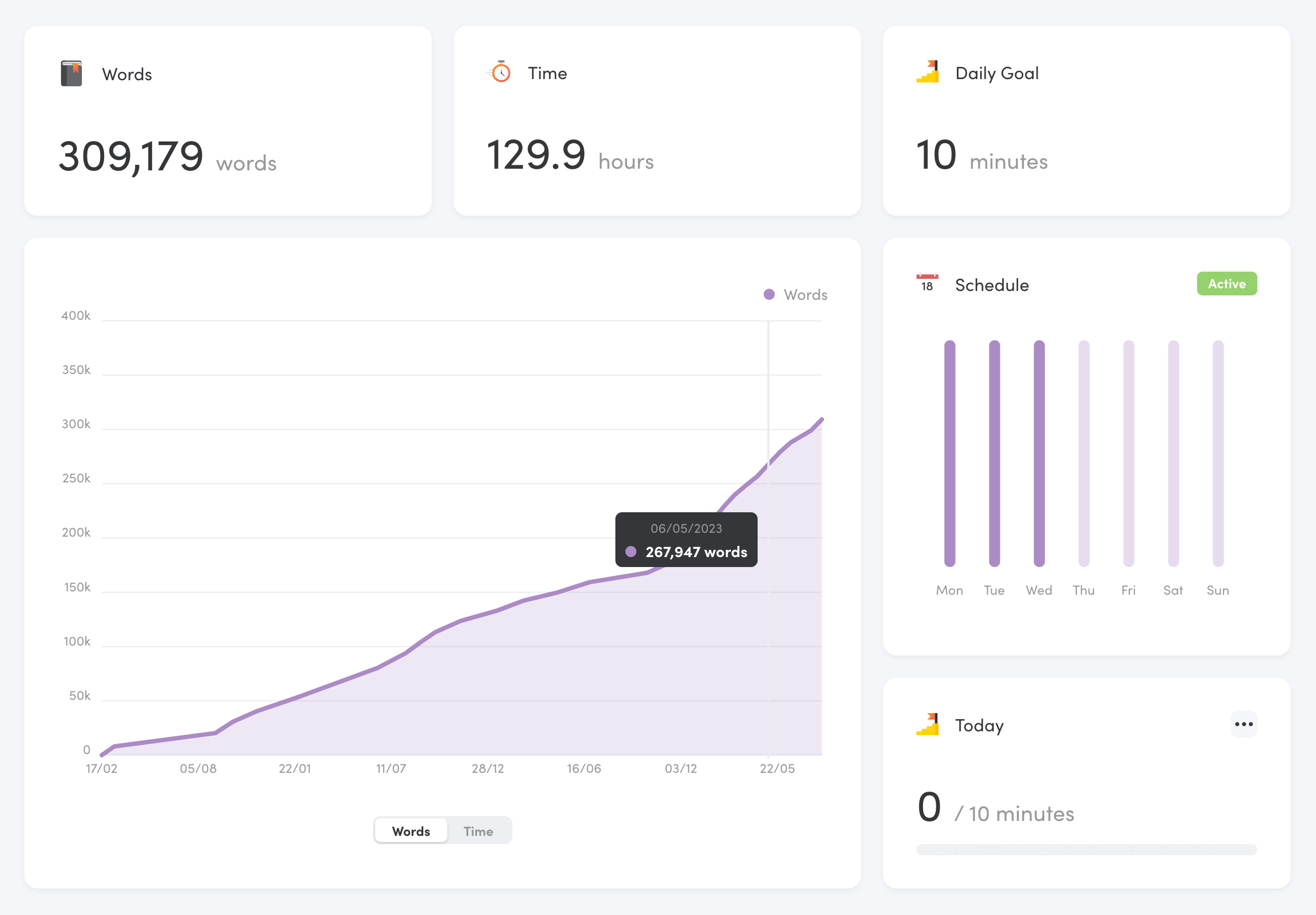
You can also track how much work you're doing each day through the activity grid:
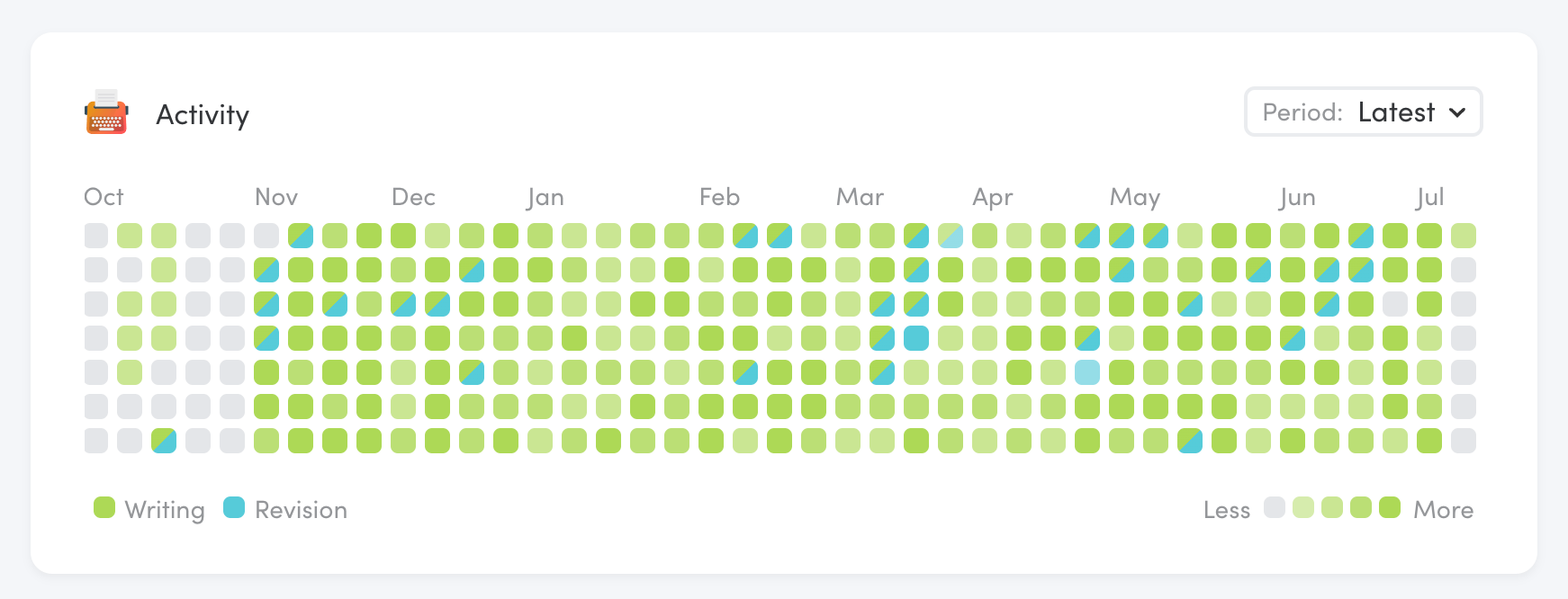
Final Thoughts
It doesn't matter if you're working on a book, writing a blog, or just looking to sharpen your writing prowess. Being serious about learning from the masters will supercharge your progress. Copywork is a simple yet powerful way to improve.
Turn it into a habit and prepare to be seriously embarrassed when you read your old writing three months from now.