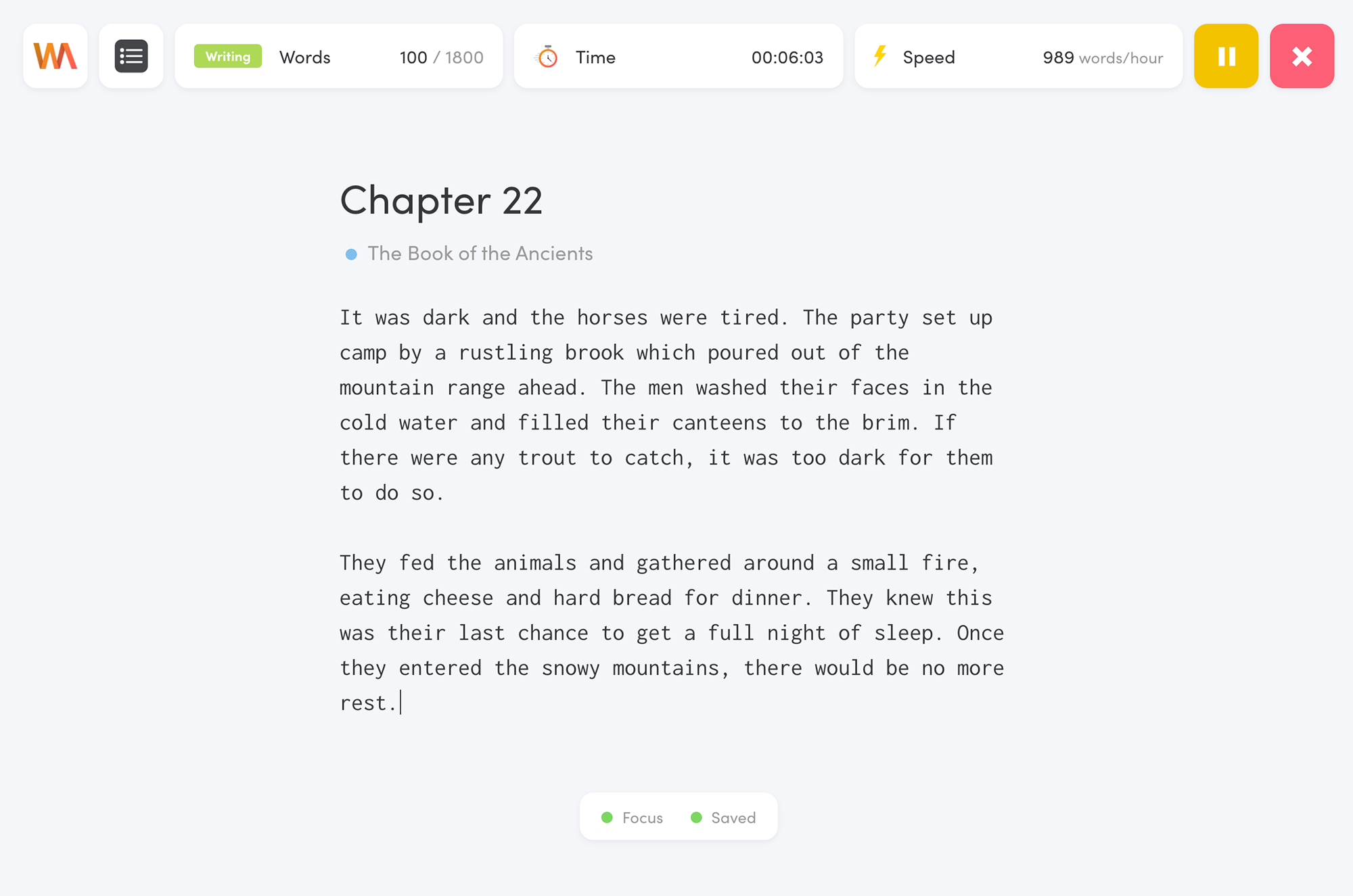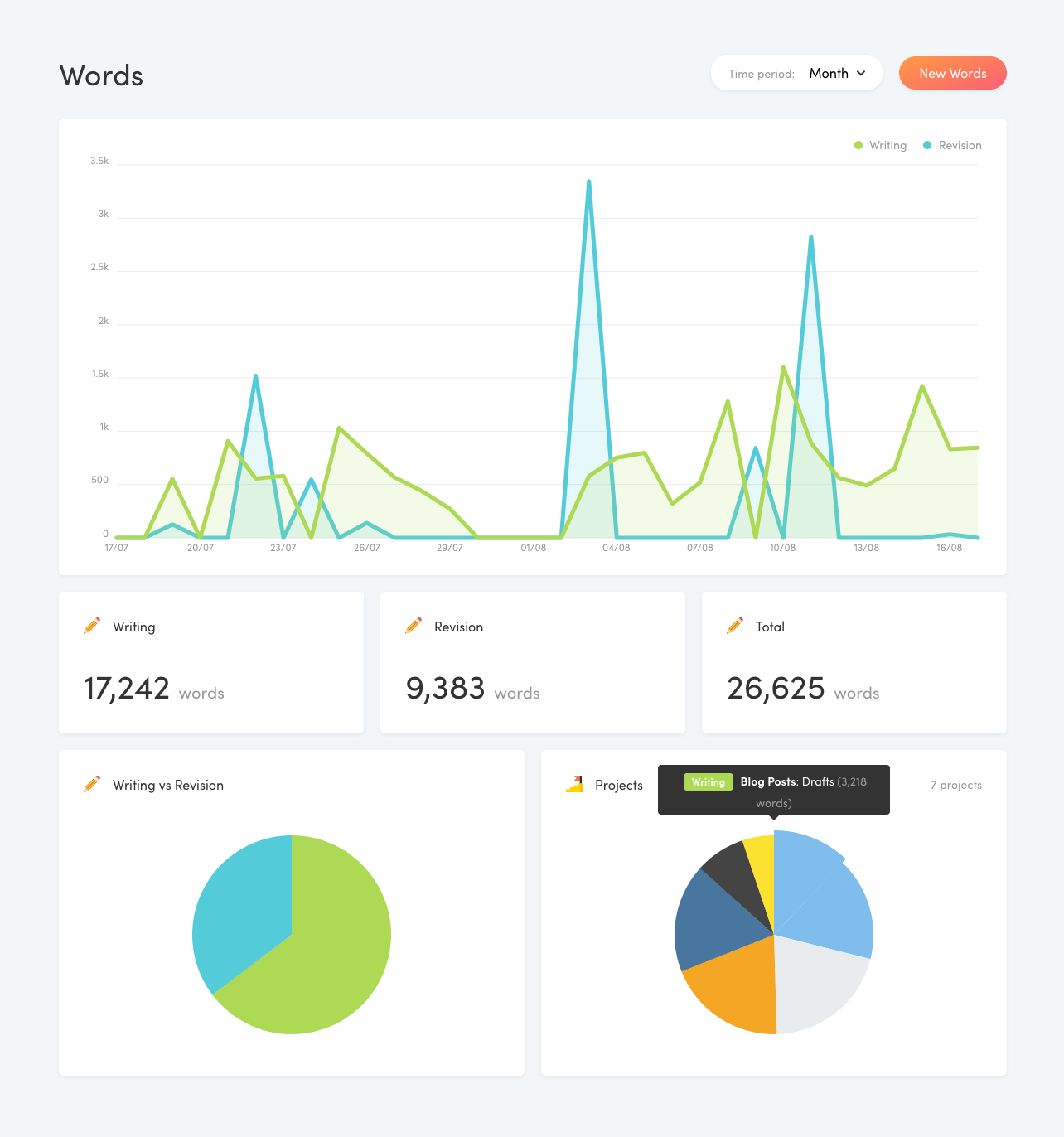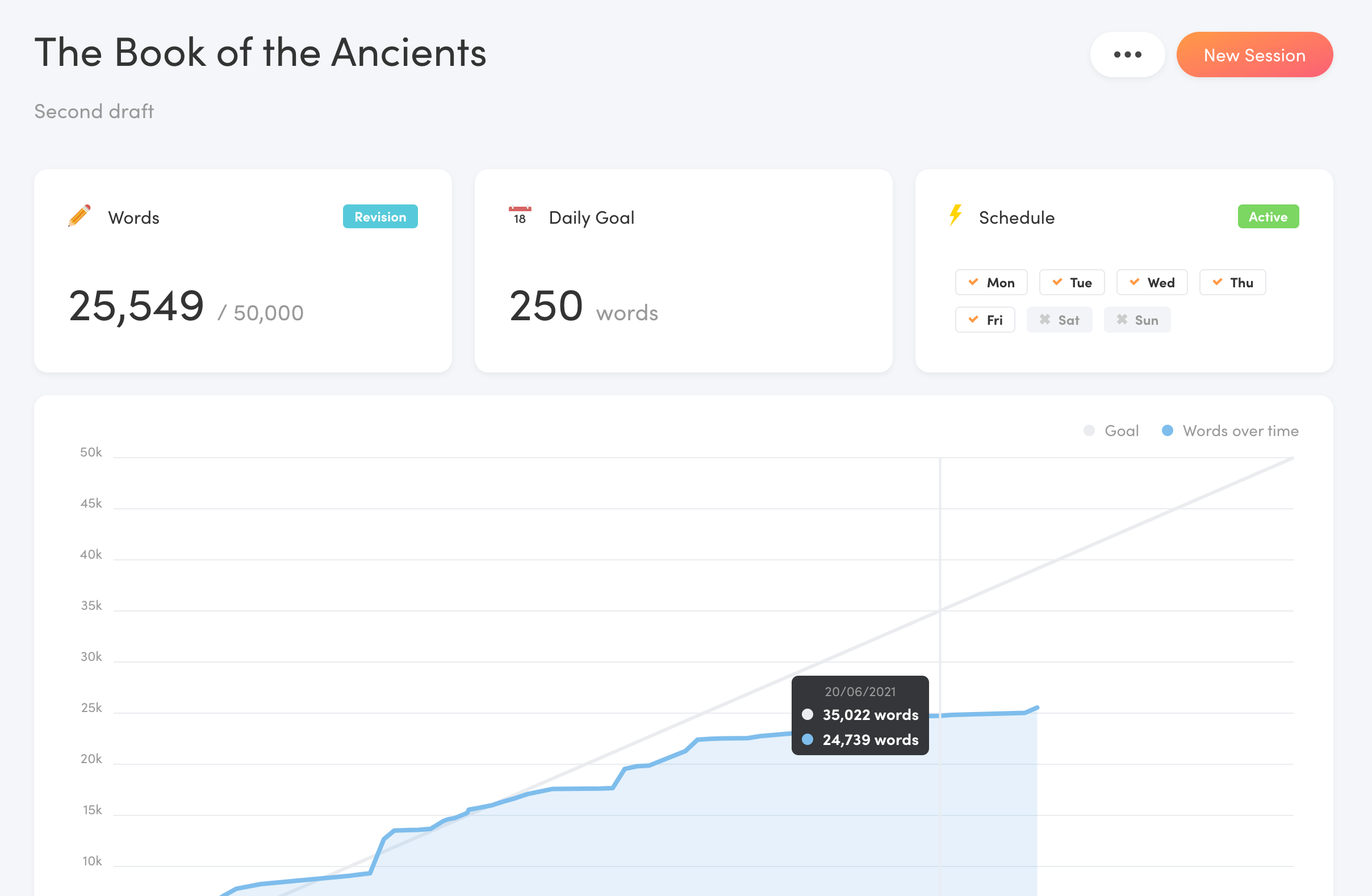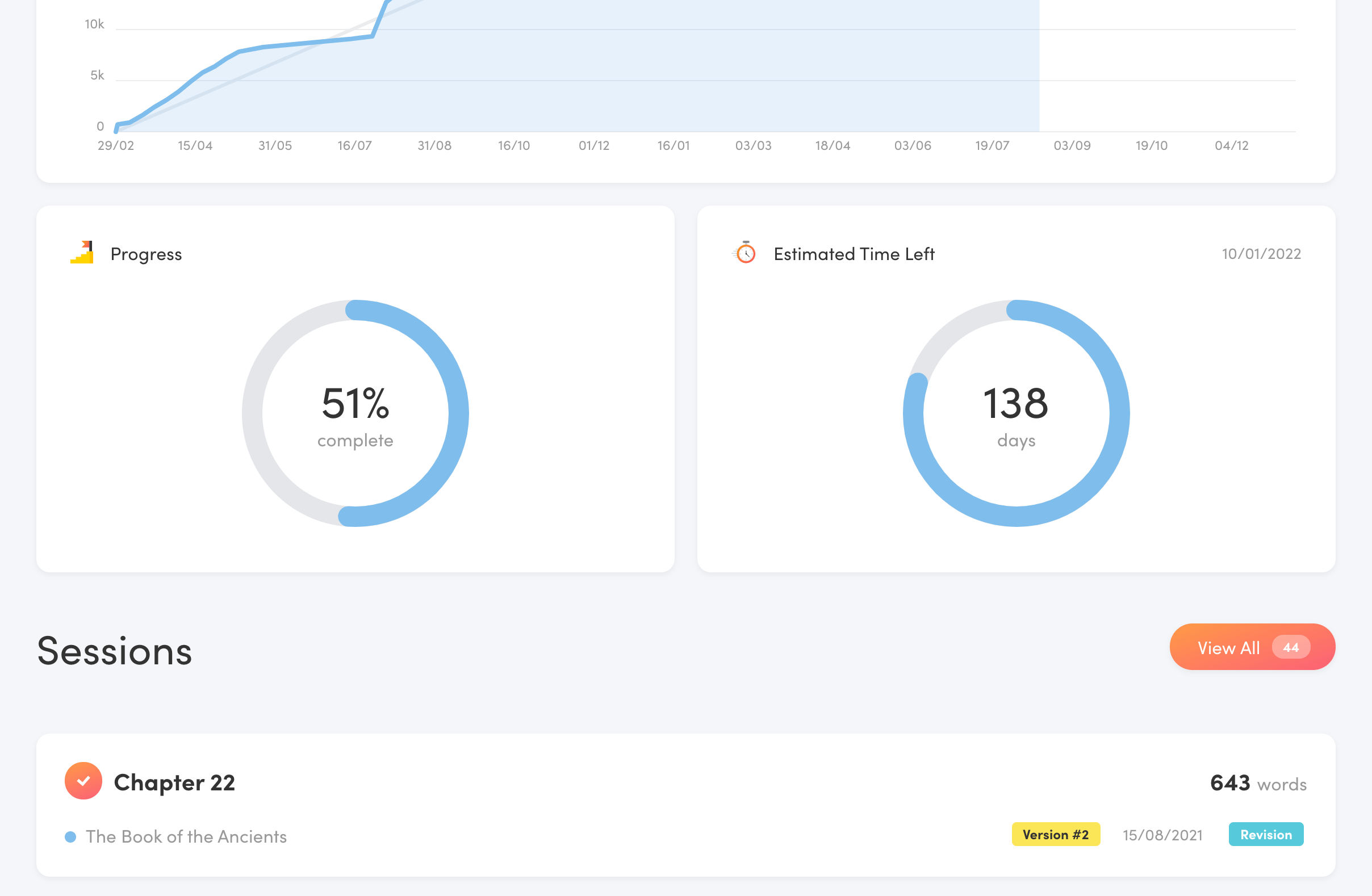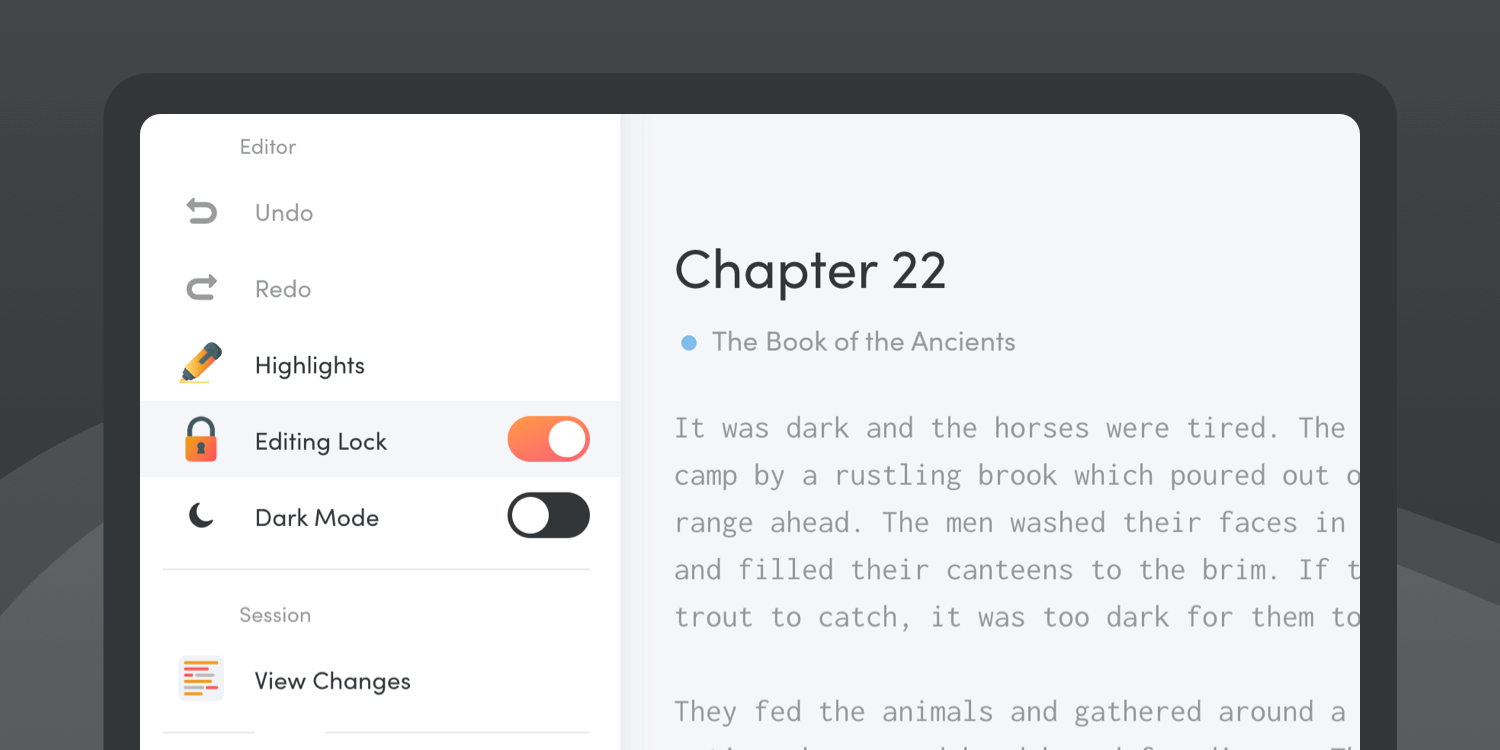How to Win NaNoWriMo With Writing Analytics

Next week, hundreds of thousands of writers — from complete beginners to bestselling authors — will embark on a gruelling journey to write 50,000 words in a month.
NaNoWriMo is one of the biggest writing events in the world. Every November, it brings writers together to pursue the foolish goal of writing a novel in 30 days. Collectively, the participants will write over 3 billion words. That's insane.
However, not everyone who signs up completes the challenge. During an average year, only about 40,000 writers reach the goal (roughly 12% of all participants). In other words, eight out of ten who sign up will drop out before the end.
What do the writers that finish know that others don't?
At Writing Analytics, we believe that with the right tools, habits and support, anyone can write 50,000 words in a month and reach their writing goals.
Successful writers don't leave their writing to chance. They create systems and cultivate habits that allow them to sustainably get words on the page. They build routines that fit their lifestyle and set them up for success.
That's why we've built Writing Analytics. The editor combines multiple productivity and accountability tools into a writing environment that lets you focus on what's important and get words on the page.
Before we dive into how to use Writing Analytics to crush NaNoWriMo this year, here's an offer: we're making Writing Analytics free to try for the whole of November! No strings attached.
Use the link below to create an account that will be free to use until 4 December 2021:
This offer has expired.
NaNoWriMo Winners Get 50% OFF
Need some extra motivation? Write your NaNoWriMo novel in Writing Analytics, and we'll give you 50% OFF your subscription for a year.
Send your NaNoWriMo 2021 Winner’s Certificate to nanowrimo@writinganalytics.co, and we’ll apply the discount to your account!
How to Win NaNoWriMo with Writing Analytics
Writing Analytics comes with a built-in writing tracker. Every word that you write is tracked on your dashboard so you know exactly how much you're getting done, how long it takes and when you're the most productive.
You can track your work on multiple projects simoultaneously, set goals and deadlines and schedule your work in advance using Projects.
Create a New Project
Before you start working on your NaNo novel, make sure to create a new project to keep all your sessions and data related to it in one place.
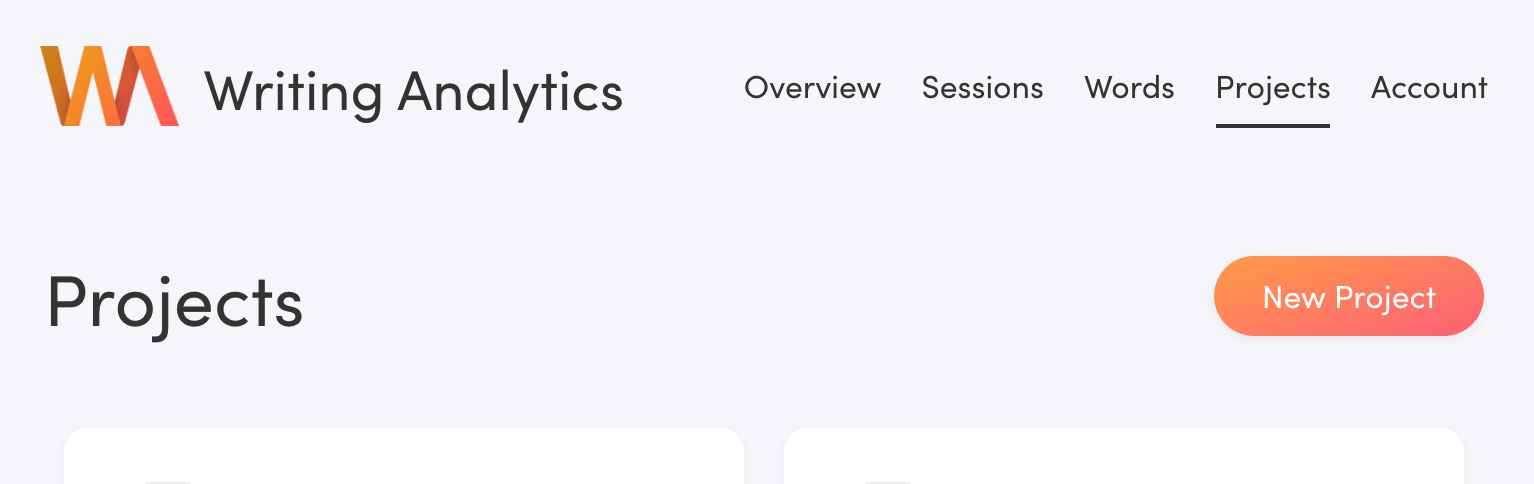
Click on the Projects button in the main menu in the top-right corner of the screen. Then click the New Projects button that appears just below it.
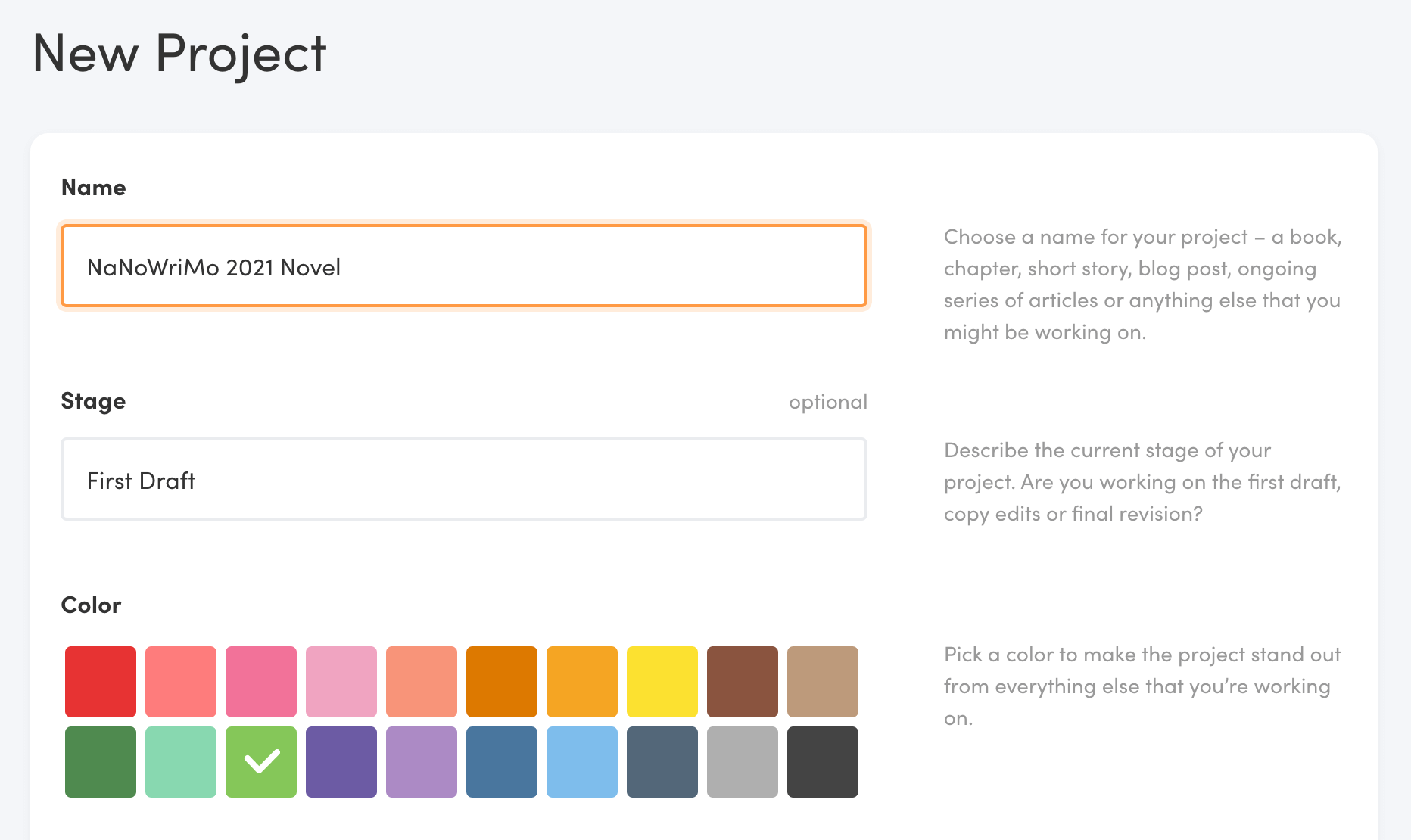
In the New Project form, choose a name, stage and colour. Then, you'll be able to set a goal, the initial word count and status.
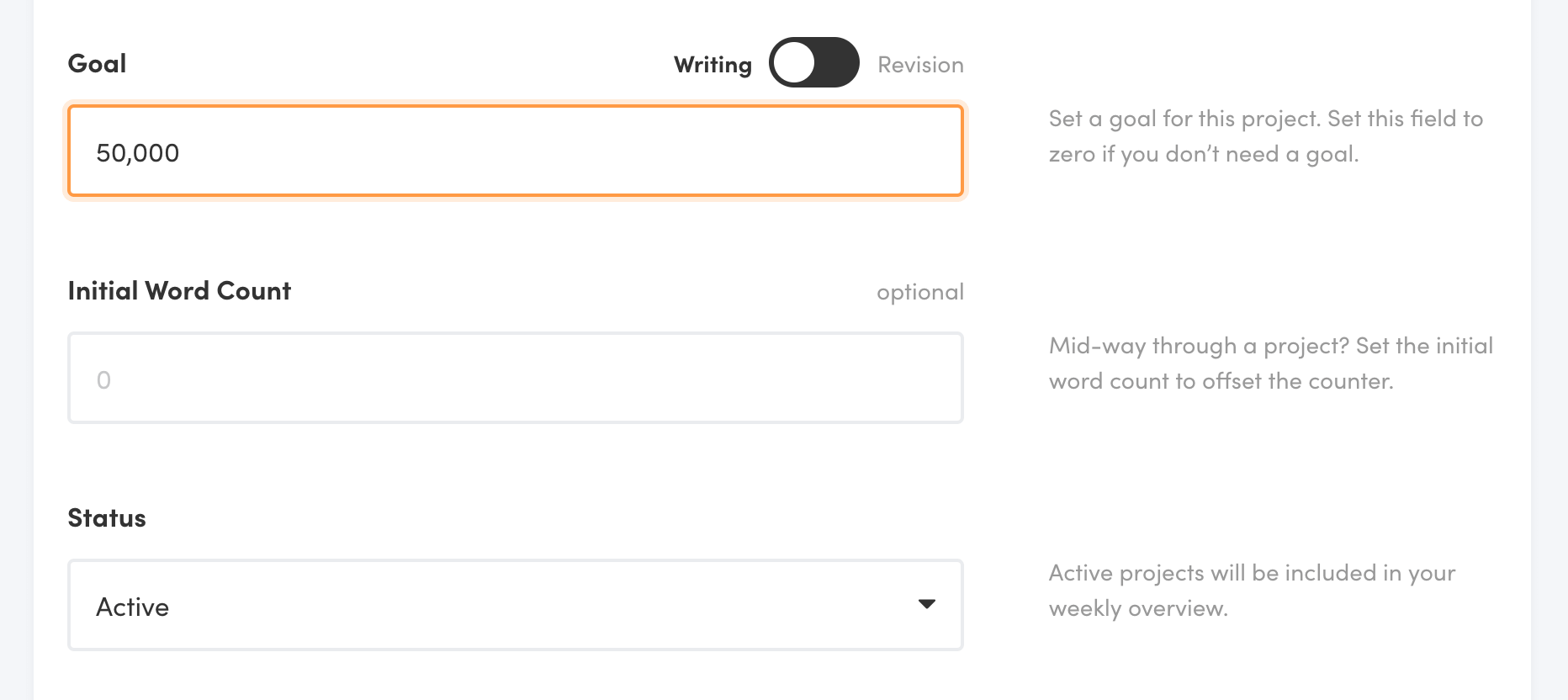
Set the goal to 50,000 and leave the initial word count and status unchanged.
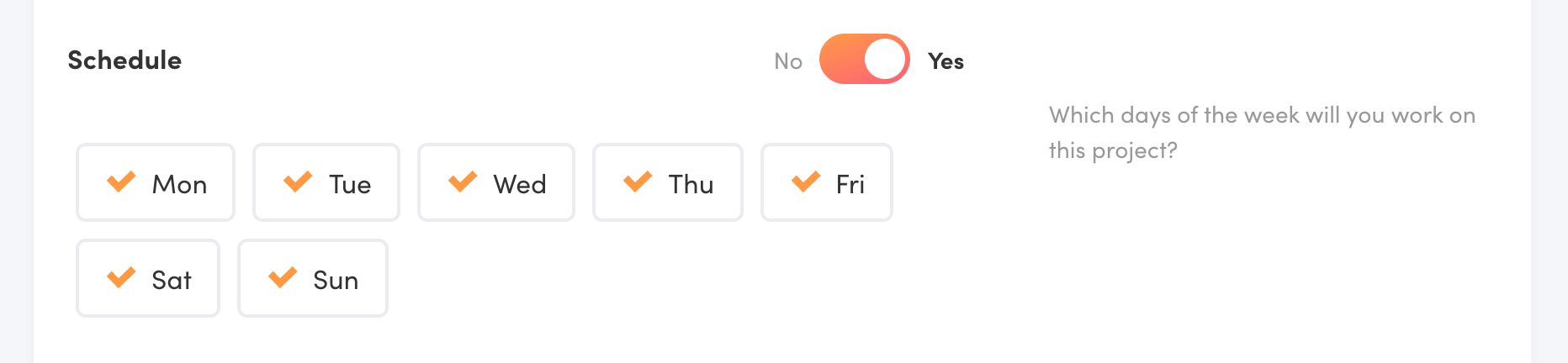
Use the toggle on the right to enable scheduling for this project. Here, you'll be able to choose which days of the week you want to write and set a deadline. If you know you won't be able to write on the weekend, uncheck those days. Writing Analytics will schedule more words for you during the week.
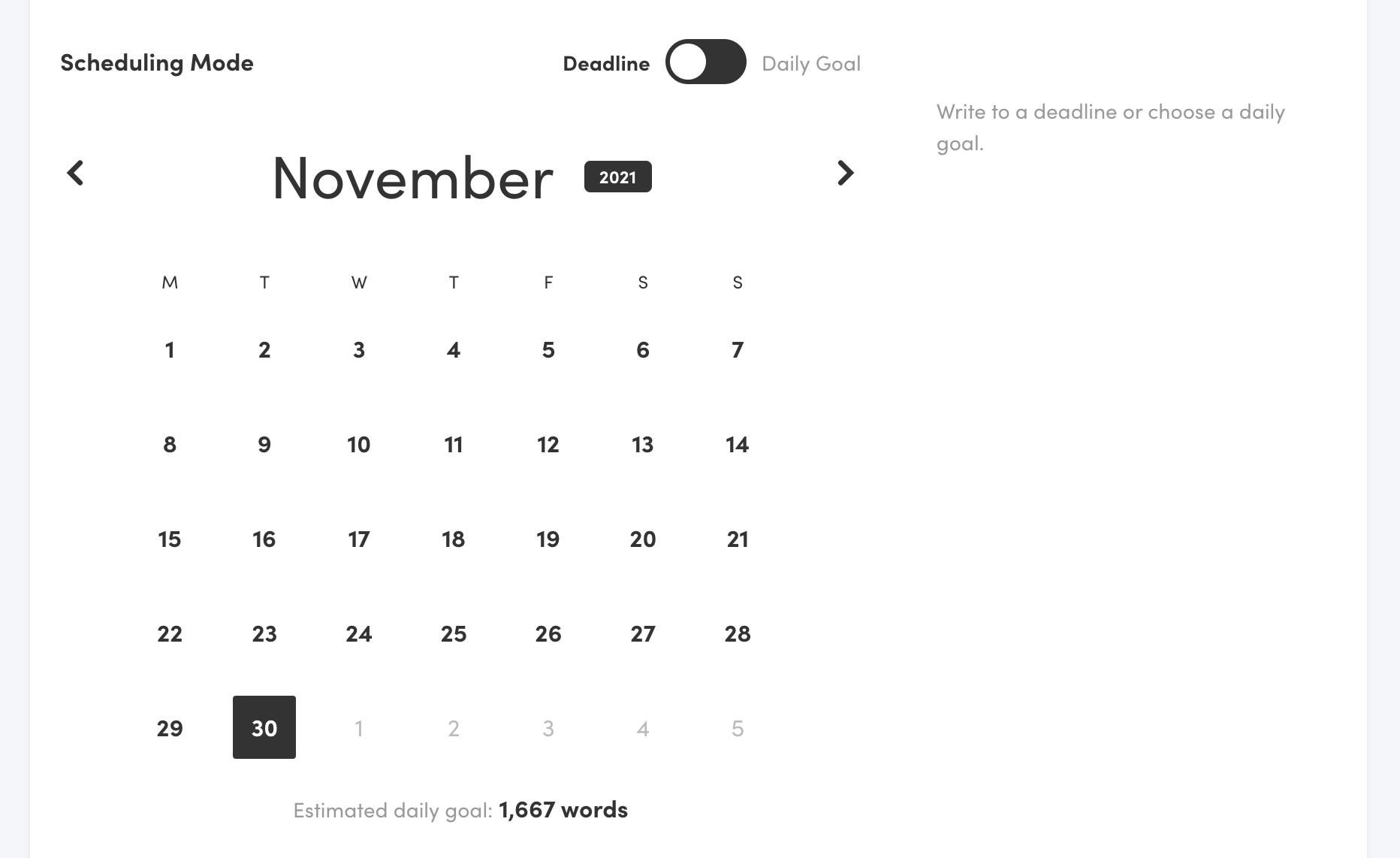
Finally, set the deadline to 30 November 2021 when NaNoWriMo ends.
Track Your Progress
As you work on your novel, you'll be able to track your progress on the project dashboard. The chart at the top shows you words over time, and how are you doing against your goal and deadline. The dials below show you how far along the way you are and how many days you have left to go.
You can track your weekly progress using the Overview. The main chart at the top shows you what your goal for each day is and how many words have you done so far.
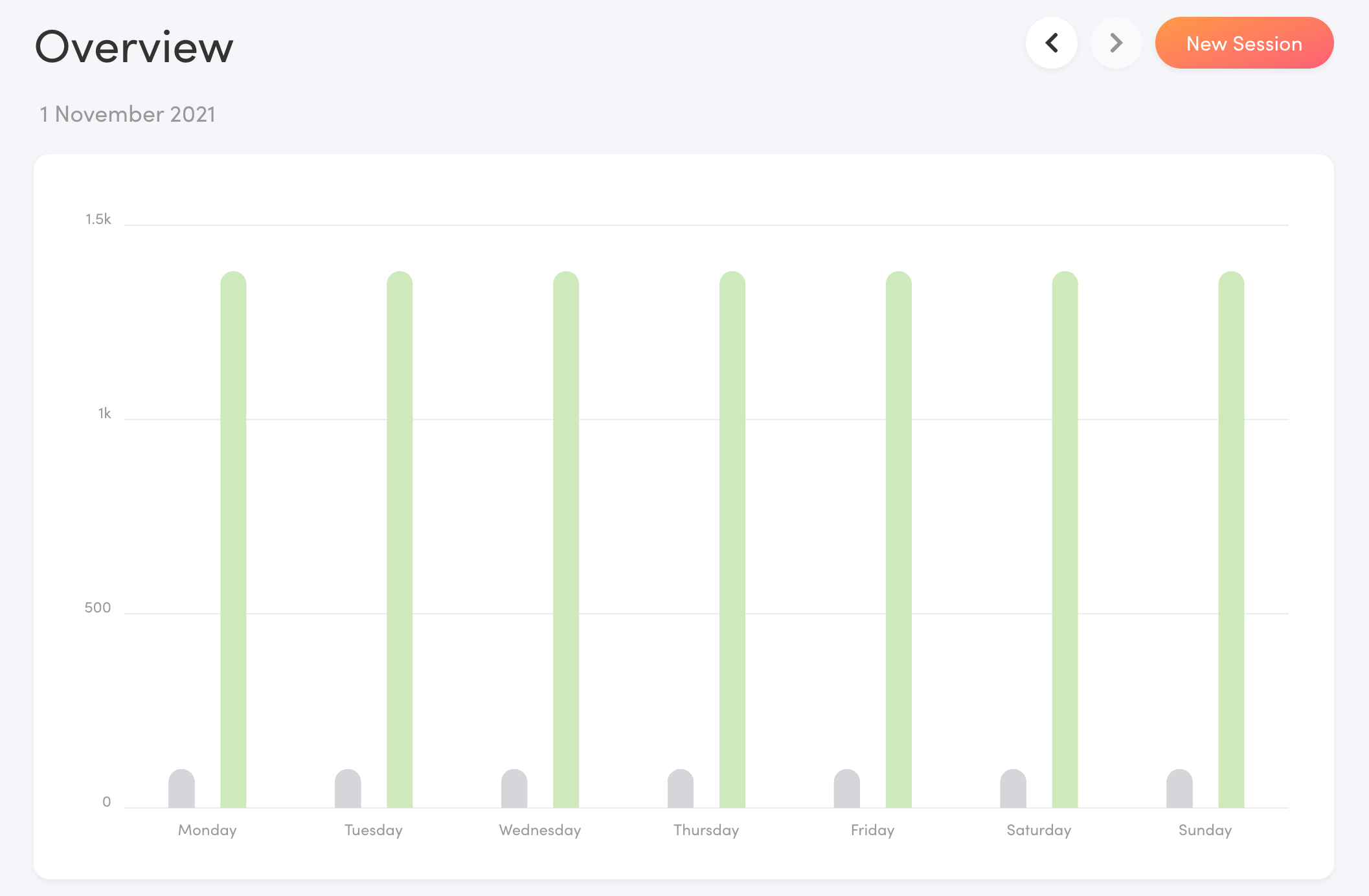
Start Writing
The biggest difference between Writing Analytics and other editors are Sessions. Each time you'll sit down to write, you'll start a new writing session. During the session, Writing Analytics will track several metrics behind the scenes, such as how many words you write and delete, how long each writing session takes, how focused you are and how much time you spend typing.
To start a new session, click on one of the New Session buttons in the app.
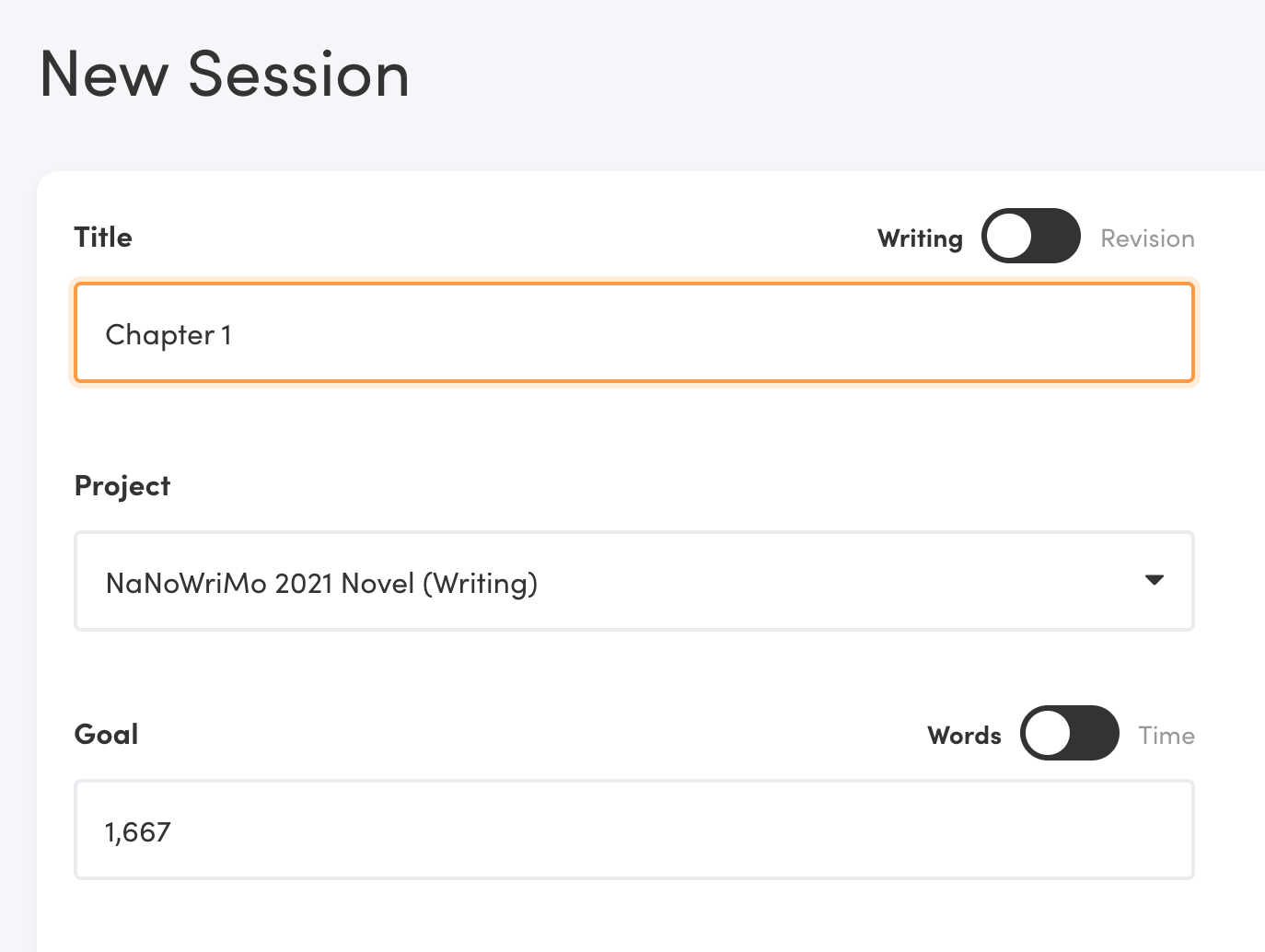
Set a title, select your NaNo project from the dropdown and set a goal for the session. Writing Analytics supports both word and time goals if you prefer writing for a set period rather than aiming for a specific number of words.
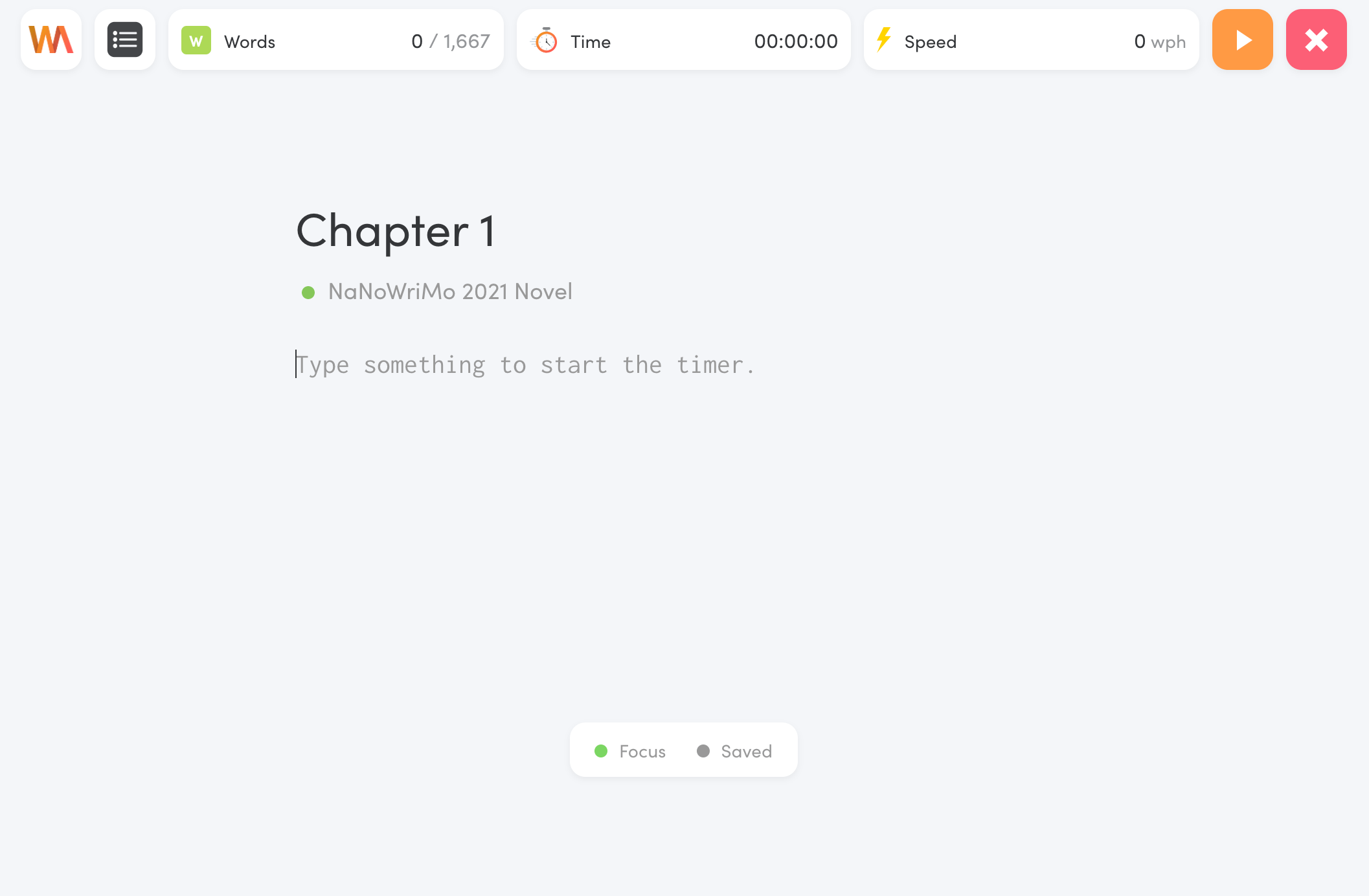
Clicking Create Session will take you to the editor. The session will start as soon as you start typing. You can pause it or end it using the buttons in the top-right corner.
Set Up Writing Analytics on Your Phone
NaNoWriMo can get pretty hectic. Sometimes, you might need to get some words done while on the move.
Writing Analytics works on desktop and mobile. It syncs your drafts between your devices too, so you can start writing on your laptop, pause the session and keep going on your phone.
Learn how you can add Writing Analytics to the home screen on your phone.
Create a Routine
To win NaNoWriMo, you either have to hit your daily goal consistently (almost) every day or be able to power through 3,000-5,000 words every two or three times a week.
In both cases, it's best to create a routine that starts the night before. Create a new session in Writing Analytics and write down some notes about the part of the story that you'll be working on the next day.
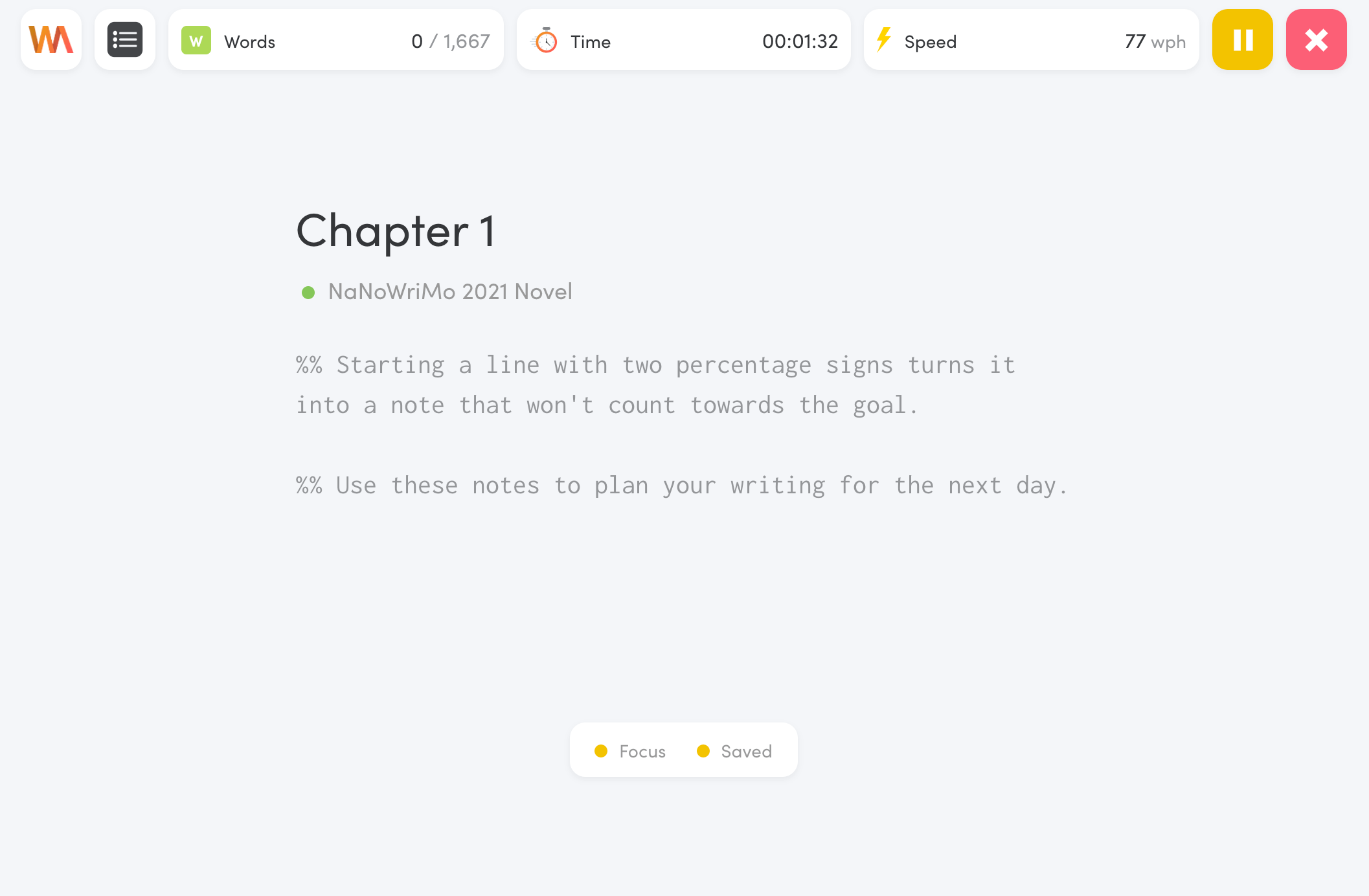
When you start a line with two % signs, it will turn into a note, and the words that follow won't count towards the session goal. Use these to plan what you'll be working on the next day.
When you're done, pause the session so it'll be ready for you in the morning to hit the ground running.
Share Your Dashboard With Your Friends
Doing NaNoWriMo with a group of friends? You can share your dashboard with them to keep each other accountable. They'll be able to see your progress and how many words you're getting done each day, but they won't get access to any of your drafts.
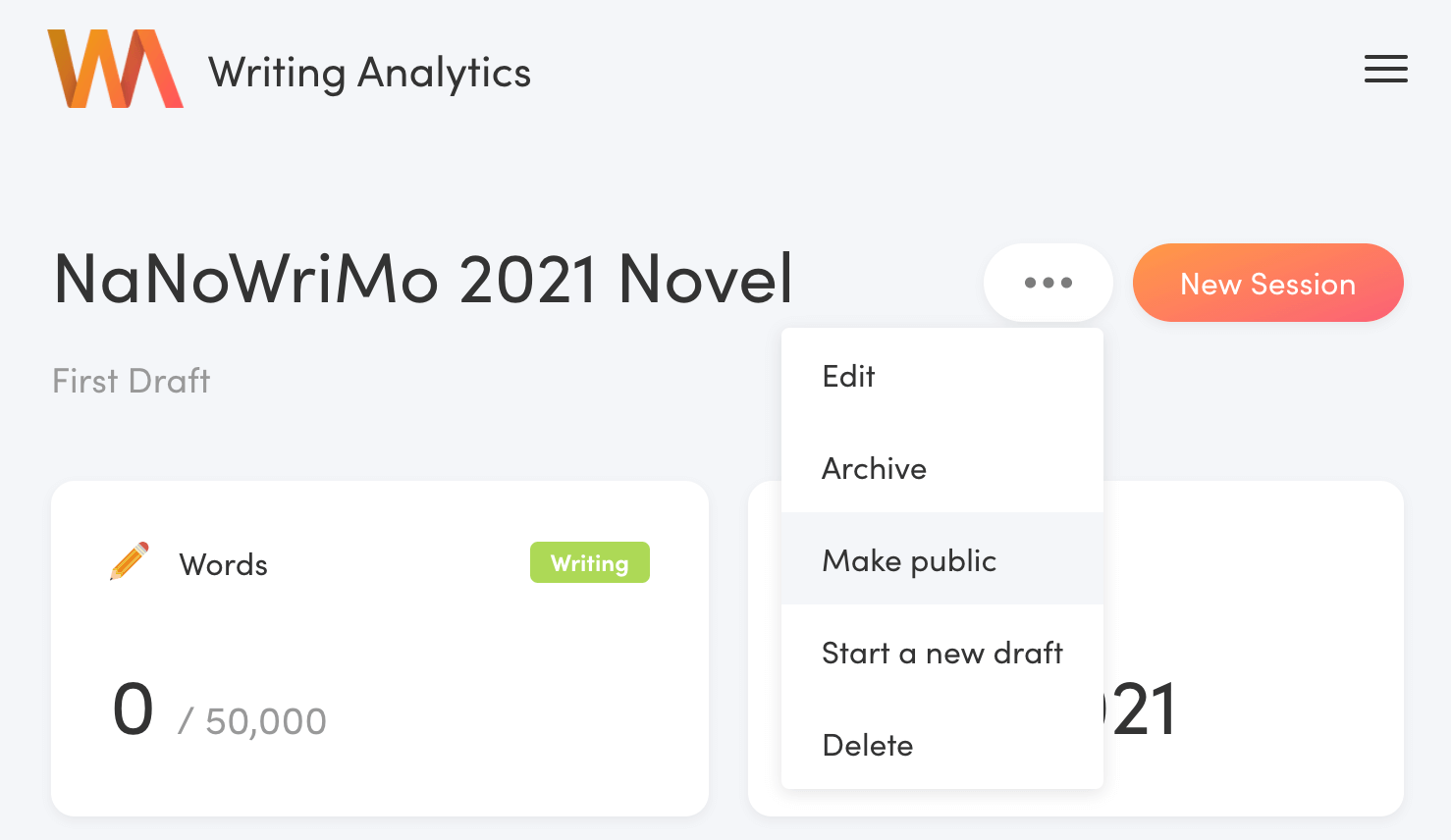
To share your progress with someone, navigate to your NaNoWriMo project's dashboard in Writing Analytics. Click the three dots in the top-right corner and select Make Public.
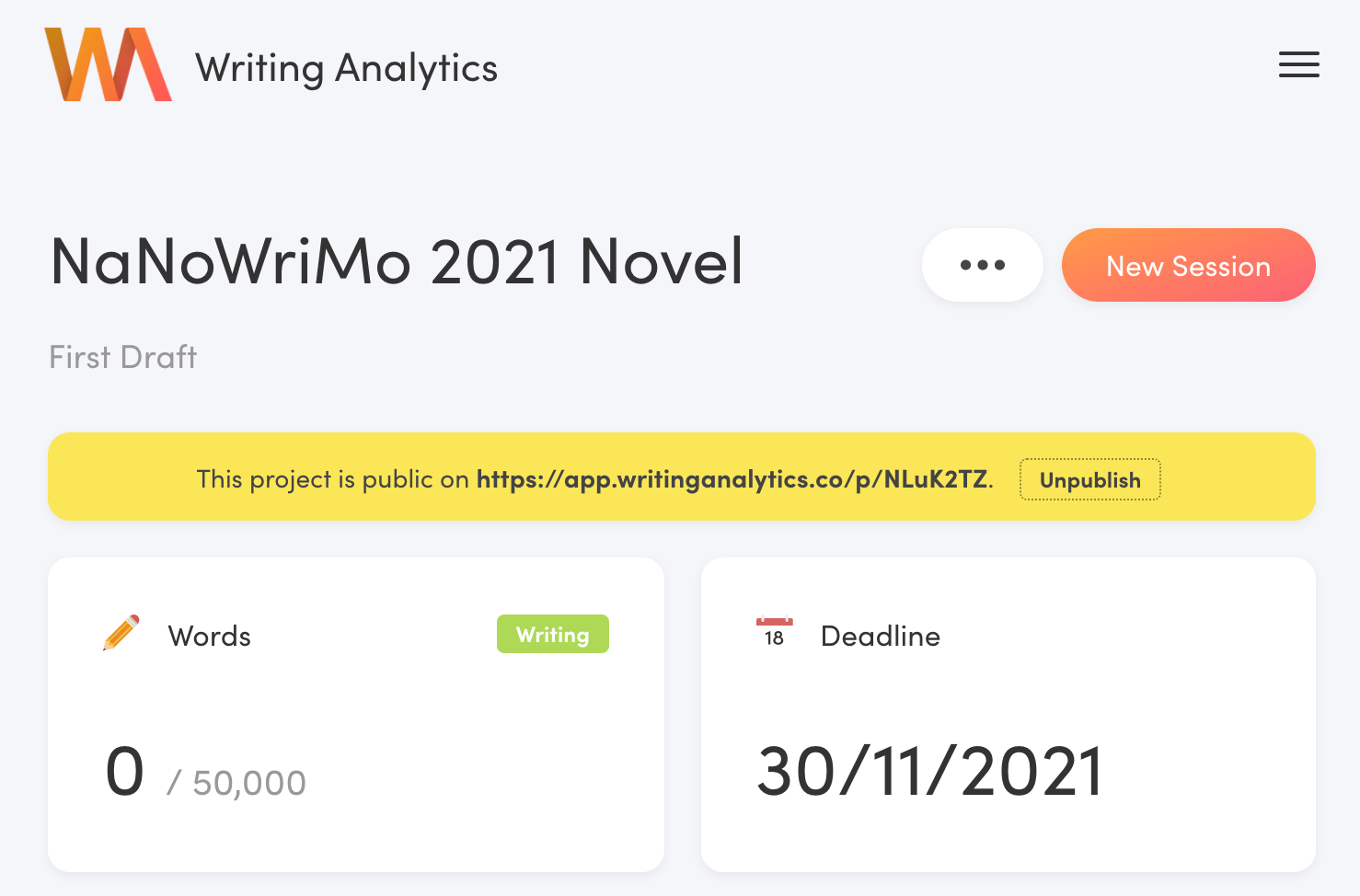
Writing Analytics will generate a unique URL for your project that you can send to your friends! They don't need to have a Writing Analytics account to be able to access it.
Grab Your Free Account Today
Joining NaNoWriMo is a great way to challenge yourself and reinvigorate your passion for writing. You'll write a lot of words, and even if you don't win, it will be well worth your time.
Don't forget to grab your free Writing Analytics account for November.
Good luck!